The best project management software
What does Project Management mean?
“Project management” (or project management) is the combination of resources, human and material, that come together to achieve a specific goal, in a specific period of time, with a budget limited and from which a precise result is expected. To manage a project effectively, it is important to plan and keep all the strategic phases under control to achieve the objectives, taking into account the correct management of the resources available and the costs.
So project management is the ability to know how to manage one or more projects and the people involved in the work, to know how to evaluate how much money is needed to achieve the goal and the times in which these goals must be completed.
The person who takes care of all phases of the project is the project manager, who is responsible for planning and controlling the work, taking into account the roles by assigning the right people the most appropriate tasks, in addition to establishing the budget necessary for the realization of the project, it, therefore, manages the resources and constraints (times, costs, scope, etc.) along the entire process.
Projects are often divided into smaller and more manageable parts, because the success of a project depends on the fact that each task is completed on time, in fact, each activity is assigned in order of priority and planned to take into account a precise timeline.
Even if the English term makes it seem like something born in the modern era, in reality, project management has always existed, or rather it began to exist when men felt the need to organize complex work in the long run. Let’s think, for example, of the construction of the pyramids or Stonehenge, even hunting could be considered a primitive version of project management.
But the real design concept was born at the beginning of the 20th century, with large infrastructure projects, especially in the United States. The more technologically advanced, the more complex the projects became, and needed more articulated and controlled management. Management that was based on personalized methods then be regulated, in 1998, with the ANSI accreditation of the PMBOK (Project Management Body of Knowledge) guide of the Project Management Institute; moreover, the ISO standard for project management (IS21500) was recently introduced.
But what has revolutionized the world of project management is certainly the rise of the personal computer, which has led to ever greater levels of productivity and communication; The Internet then allowed the development of project management software in the cloud allowing the online management of projects.
Today there are applications with algorithms so sophisticated as to allow the management of multiple projects simultaneously with maximum ease of use.
The advantages of project management
In an era in which projects become increasingly complex and involve more and more figures with different roles, often even at significant geographical distances, it is important to manage work effectively.
Good management allows you to meet the expectations of the interested parties, stay focused on the objectives, bring order and clarity to the various phases of the project, get the most out of the available resources, keep work under control, reduce the risk of failure and, most importantly, learn from your mistakes in order to always improve.
In short effective project management allows the project manager and the whole team to work better and in a much simpler way.
To achieve the objectives it is important to plan the project well, break it down into all its phases and not overlook any detail. Before starting it’s important to ask yourself what needs to be done, when, and who will be involved. During the course of the activity, it is important to always know where the work is, in case there is a need to establish new priorities or add new phases.

To be successful, every project must follow 5 phases, each with a specific task to perform:
1. START-UP – the first phase of any project is the feasibility assessment. Is this a suitable project for your business? Will it bring concrete benefits and in a reasonable time? If the answer is YES then you can start defining how to proceed and the results you want to achieve.
Once a draft plan has been prepared, it must be approved by all parties so as to reconcile all possible expectations.
2. The second phase is PLANNING – in this phase, you begin to define the objectives, you make an estimate of the costs, of any risks you may incur; a timeline is also developed specifying the times of each specific action. In order not to lose focus, it is useful to create “milestones”, i.e. bigger goals with precise achievement dates.
3. Once the project has come to life, we move on to EXECUTION – the project becomes concrete and real. The meetings begin and in this phase, each member of the team is assigned a role and a relative task, and all the details of the project are provided. Here the project manager has the task of distributing resources well and keeping the team focused on the objectives in order to ensure that all work goes in the established direction while minimizing risks.
4. The project has started and now we need to move on to the MONITORING and CONTROL phase – this phase is directly connected to the previous one, in fact, it includes regular meetings with the team and constant control of the work to avoid possible deviations from the objectives. Today thanks to project management software there is no real need for continuous meetings, but we will talk about this later.
5. Fifth and last stage is the CONCLUSION of the project – when the result has been achieved (or it was not possible to achieve it). In this phase, the team meets to make the due assessments: what went well? What could be improved? These questions are useful so that the same mistakes are not made in future projects and also to evaluate the efficiency of the work team.
When the final product is delivered to all stakeholders or interested parties, the project is considered officially concluded.
Project Management Software
As we have seen, managing a project is a complex job that requires a great ability to keep different elements and different figures together. This entails the need to always be in contact with your team and constantly check the progress of the work at every stage.
We mentioned that today there are several tools that help organize the project manager’s work, i.e. project management software, tools that are now indispensable even in the case of small teams because they allow optimization of times (it is not necessary to organize continuous meetings), keep resources, project phases and the team under control, knowing exactly who does what. Furthermore, most of these tools include integrated communication systems that allow you to communicate directly and quickly with the entire team or with the individual people involved in the project.
In this article we propose what, in our opinion, are the 4 best project management software currently in circulation:
#4 Easyproject
EasyProject is a complete project management tool that allows you to manage several projects simultaneously and with large teams. This feature makes it suitable for medium and large companies and the rates are also calibrated for more structured activities.
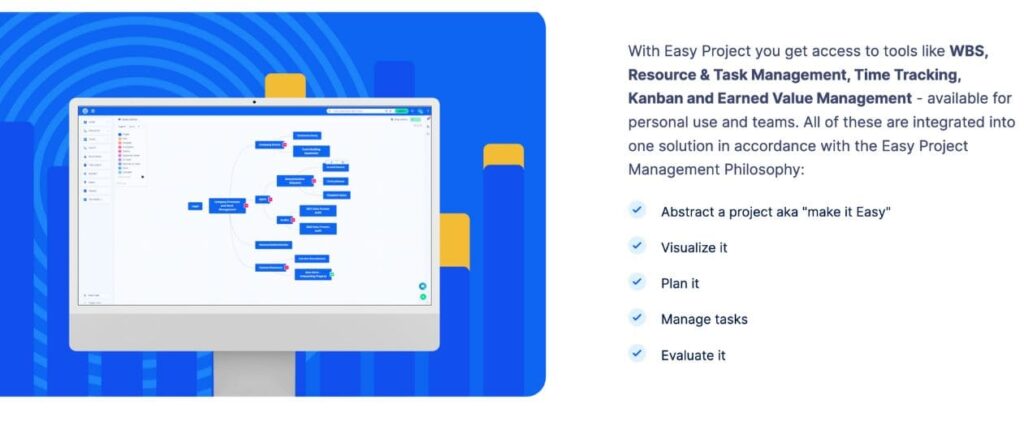
It allows for a great variety of functions: customizable templates, timelines updated in real time, access to information relating to costs, budgets, etc.… viewable only by the manager.
Among the major flaws of this software, we found a slower and more complex system to use, the lack of a chat to communicate faster with the team, the lack of integration with data storage systems such as Dropbox.
#3 Monday.com
The highlight of Monday.com is certainly its great ease of use, with an intuitive and very “visual” interface. The approach of this tool is very reminiscent of the interaction environment of social networks and this aspect makes it very easy to use even for those approaching this type of tool for the first time.
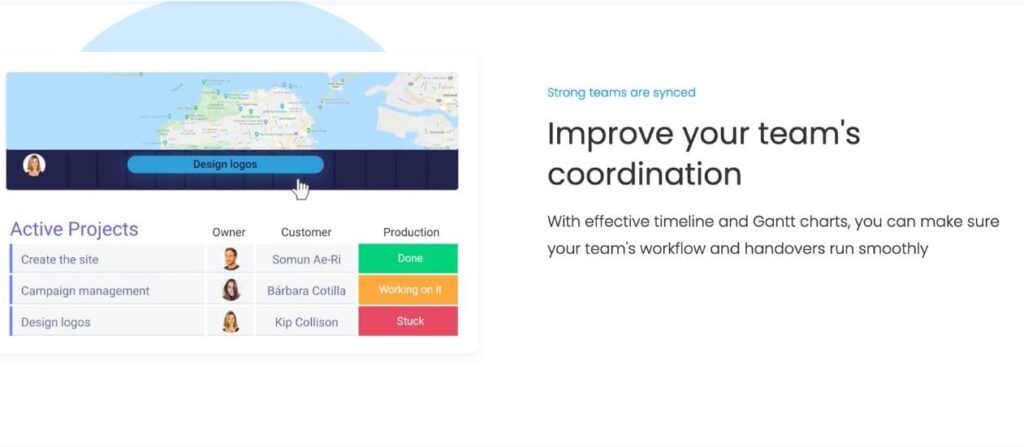
The main features are automated notifications, time tracking, customizable workflows, processes shown in a logical (and colorful) way that is easily understandable and accessible to all members of the team and much more.
Monday.com is also available for mobile so you can always check and stay updated on the status of your work, as well as being able to use it to remember your schedule and your tasks.
Its simplicity makes it very suitable for startups or small companies with a small work team.
#2 Wrike
Wrike is one of the most “sophisticated” project management software, optimized to reduce time and increase work efficiency.
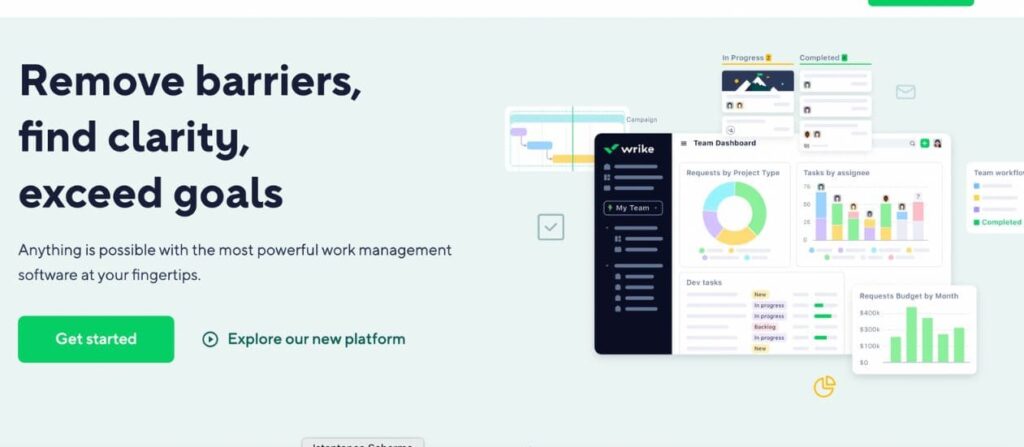
This tool allows you to plan tasks, assign priorities to various tasks, start conversations with the team, and keep track of real-time progress.
The most interesting features are the tasks, which allow you to divide the work block into smaller steps that can be entrusted to different figures according to need. Each task has its own processing so as to be able to view the status (in progress, completed, etc…); the possibility of analyzing the work carried out, creating single and detailed reports to be shown to the parties interested in carrying out the project.
Wrike also has a free version with many features essential to project management that often in other tools can only be used in the premium versions.
#1 Team Work
At the top of our ranking could only be Team Work, one of the complete platforms with excellent performance, suitable for any type of activity and any type of work team.
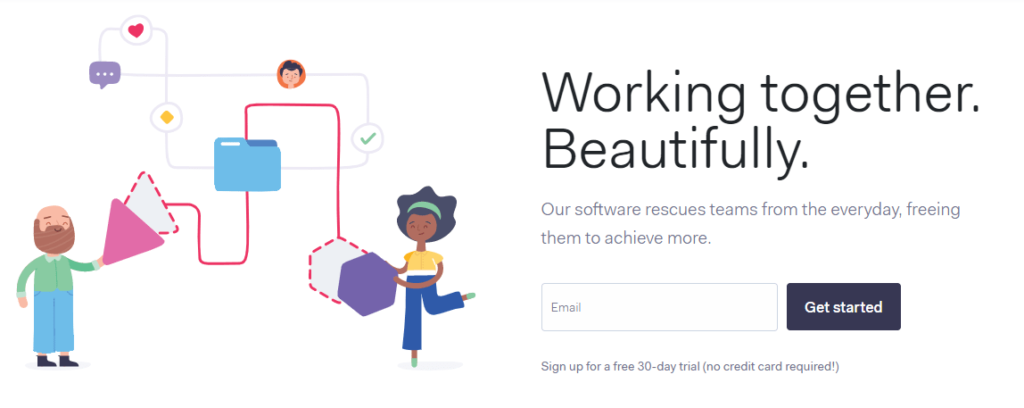
The main features consist in being able to control each phase of the project, from the tasks assigned to the implementation times relating to the single member responsible for that part of the work; the possibility of uploading files of various types; fast communication with team members, etc…
On the dashboard, all members can view work status, approved content, and content that requires changes. The manager, on the other hand, displays all the main data in a single graphic: who works on what, times, deadlines, and priorities.
What largely differentiates this project management software from the others is the special attention to the customer; in fact, Team Work unites all customer interactions in a single desk in such a way as to allow those in charge of customer care to respond quickly and appropriately to customer needs and perplexities by producing more effective and customized. Customer support can also be set to run 24/7 helping customers even when the team is not at work.
Conclusions
Today, carrying out projects is always a complex activity, both for large companies and startups. Keeping everything under control, harmonizing the work of a team made up of people with different skills and competencies is definitely tiring, even more so in recent years when the need is beginning to feel the need to bring together roles with different specific knowledge in work teams and new professional figures are emerging which must be integrated with those already present in the company.
In addition to this, we must consider that it is increasingly rare to carry out jobs “one at a time”, much more often we find ourselves having to manage different projects at the same time.
Project management tools, as we have seen, provide useful functions for managing projects and carrying out teamwork activities. For this reason, whatever your company or your project, we recommend that you consider using these tools to get the most out of your team!



