Monday.com review
Monday.com is project management software developed to organize work teams and complete jobs and projects effectively. Winner of many awards and recognitions, this tool is very simple to use thanks to an intuitive interface and a series of tools such as time tracking, automated notifications, customizable workflows and integrations that help the team achieve maximum results while saving time.
The strength of this software lies in the way it shows progress, in a logical and easily understandable way so that all team members can both keep track of the development of individual colleagues’ projects, and keep track of the overall general. The very visual setting of the dashboard allows the single user to be encouraged to complete his task and to monitor the progress of the project also of his colleagues.
Monday.com is also available for mobile to always check the status of work at any time and always have a reminder on the tasks to be carried out. The interface resembles that of a social network and resumes the “normal” interactions in these environments, this makes the use very simple without the need for a “study” to be used to the fullest. Despite the simplicity of use, the platform makes support material available to help novice users, these materials can be found both on the website and on the Monday.com Youtube channel.
VISIT THE OFFICIAL SITESpecific features for every need
Monday.com has created specific “packages” to meet the needs of companies and maximize the use of the software by grouping the main features for each specific objective.
We therefore have Monday sales CRM perfect for supervising the flow of offers efficiently, automating the workflow and simplifying actions by integrating the various tools you use within the platform.
Monday Projects instead allows you to bring all the teams together in a single shared platform so as to simplify communication, move projects forward and keep all the people involved aligned.
Monday Marketer instead provides tools for sharing files and images and receiving updates and feedback in real time, the ability to access all versions of a work done and a high-level general overview for quickly understand how the team is moving.
And finally Monday Dev designed for developers and which allows the automatic assignment of tasks, a great customization of work processes, the setting of any custom automation so that your team can focus on running effective processes.
Monitoring of the team and “guests”
Monday.com uses a board capable of providing insights both regarding ongoing projects and the objectives to be achieved and regarding the performance of the entire company. The main board shows all the projects and objectives together by associating them with team members or related third parties for the realization of that project and/or objective; in fact it is possible to invite external partners to participate in the board even if they do not have an account, they can participate as “guests” to follow a specific project or objective and notified with notifications.
You can also entrust team members or “guests” with different roles and responsibilities, including the ability to approve or reject a project and monitor team and individual performance so you can be in control of the situation and save time.
Integrations and collaborations
Monday.com integrates various tools such as Dropbox, Zapier, Google Drive, Trello, Slack and other management tools with the ability to access the APIs and allow for any further integrations depending on the specific needs of the team. Among the most useful integrations for this type of software is the connection with Google Calendar, even if it is one-way synchronization, i.e. deadlines saved on Monday.com are saved on Calendar but not the other way around; not only deadlines but also other events, such as meetings, holidays, etc…
Collaboration is at the heart of this type of software and the ability to carry on constructive discussions is essential. In this regard, within the platform, collaborators can leave comments, upload documents, ask questions or start discussions and answer the doubts of other team members; as well as being able to leave notes inside, follow the activities and interact via Facebook and Twitter.
Team work but not only…
This software is also very useful for other types of teamworking, such as student-run organizations, clubs, etc. thus always keeping people updated on scheduled events or deadlines, reducing number of emails to send. In fact, it is also a very useful tool for managing extracurricular activities, completing group work and other activities related to school or university.
Even teachers can use this tool to facilitate communication with students, updating assignments and activities to be carried out in class.
How much does Monday.com cost?
Monday.com provides 4 tariff plans that change their basic price according to the number of users ranging from 3 to more than 200; all plans are provided with 14 days free trial . It is possible to choose the monthly or annual payment with an 18% discount on the price of the chosen plan. For students or non-profit organizations, the software can be used for free or at a substantial discount. For more information, go to the “prices” section of the official website.
To give a clearer idea of the costs, we took as an example a team of 5 users based on the annual billing rates:
- Basic from 40€ per month (8€ per user per month). Includes: Unlimited Tabs, Unlimited Documents, 200+ Templates, 20+ Column Types, Unlimited Viewers, Apps for iOS and Android, Creating a Dashboard Based on a Tab, and more features you can see in the “Prices” section of the site official.
- Standard from €50 per month (€10 per user per month). Includes all the features of the Basic plan plus: timeline and Gantt views, calendar view, guest access, 250 automation actions per month, 250 integration actions per month, dashboard that combines up to 5 tabs, and much more.
- Pro from €80 per month (€16 per user per month). Includes all the features of the Standard plan plus: private documents and cards, chart view, time tracking, column formulation, hierarchical column, 25,000 actions from automations per month, 25,000 actions from integrations per month, dashboard that combines up to 10 cards, and much more .
- Enterprise with a price to be agreed with the platform administrators, has all the advanced features developed by the software such as advanced reporting, premium support, multi-level permissions and more again.
PROS
- User-friendly interface.
- Great ease of use.
- Very versatile, it is suitable for any project that requires teamwork.
- Ability to share documents.
- 24/7 support.
- Availability in Italian.
CONS
- Not among the cheapest in its category.

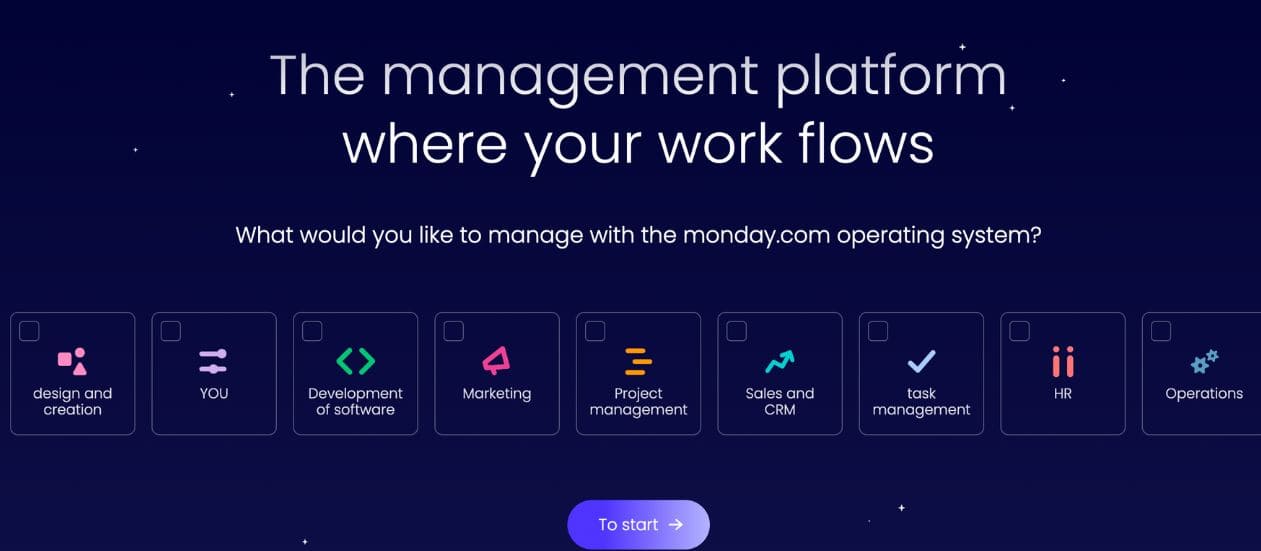





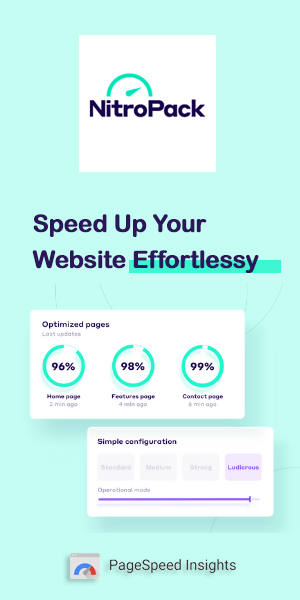
Leave a Reply