Leadsbridge Review
If you’re tired of having to go find your leads in the various platforms and take time to transfer them to yours software CRM o di Email marketing, Leadsbridge is the perfect solution for you!
Leadsbridge is a Lead Generation platform that offers a suite of tools to connect all sources of leads, integrating more than 240 platforms. Above all it integrates CRM systems or email marketing software with Lead Generation sources and being a Facebook marketing partner, it synchronizes both Facebook and Instagram leads. In this way, any interruption in the workflow is avoided and all communication with contacts can be automated through a single platform. Leadsbridge is suitable for all those activities that do Lead Generation and all its features they turn to different sources of leads. In particular, it is a suite especially suitable for web agencies, small, medium and even large companies, but it also has tailor-made solutions for different types of activities, such as automotive, school and education in general, shops, but it is also a great solution for the financial sector to optimize their lead flow through Facebook ads and Google ads and in the real estate sector (Real Estate), where it can be used to generate highly qualified leads through Facebook .
The strong point of this suite lies precisely in its ability to bring together all leads from various sources directly into your CRM or email marketing software, also allowing rapid segmentation of contacts. In this way it is easy to keep everything under control, not to lose a single lead and optimize the automations and your time to the maximum!
Leadsbridge above all allows you to integrate Facebook with different platforms: integrates Facebook with CRM software; Facebook with the landing page, but also with autoresponders and even with call centres. Soon there will also be the possibility to synchronize the leads acquired through chatbot and considering that this method of communication with users is expanding we can consider it among the most useful features that can be used.
VISIT THE OFFICIAL SITELead synchronization
Leadsbridge allows you to acquire leads from different sources and from different platforms with specific features to deal with a specific category of leads. The common thread of these features is that of synchronization; in fact each feature takes care of synchronizing leads from different sources and transferring them within the CRM or email marketing software.
MeetingLeads for example, allows you to synchronize Google Calendar and/or other software that deals with booking appointments and get the most out of each meeting, transferring the contacts acquired in CRM or email system; EventLeads instead synchronizes all the contacts collected with different systems and use them to promote and sell organized events or vice versa, acquire leads through organized events and transfer them to automation software. WebinarLeads helps you collect leads from webinar attendees and insert them into your CRM or mail marketing software. Excel and Google sheet documents can also be synchronized with DocumentLeads by integrating the documents with your CRM software.
Landing page integration
Among the most interesting features of Leadsbridge there is landingleads which allows us to synchronize our contacts with our landing page builder such as Unbounce or Instapage.
This integration allows you to communicate with new leads as soon as they come into contact with our company via the landing page. This suite uses a form mode called disruptive, i.e. a type of form that auto-fills by taking information from other sources. For example, the email address is entered and the form is completed with the other requested information. This type of form has proved to be very useful, because often users, even if they are very interested in the product, are lazy and postpone filling out the form because they have to enter a series of data that maybe they have to go and find who knows Where. Auto-filling decreases abandonment rates and increases the percentage of completed forms and therefore of leads acquired.
Leadspage has within its platform several integrations with landing page software for example Active campaign, Hubspot etc…, but it also allows you to use other software that is not (yet) integrated within the platform by synchronizing them with your CRM or email marketing software. This is because this suite creates a real “bridge” between the landing page software and the CRM; in fact leads that register through the form on the page are immediately added to the CRM contact list.
Facebook Leads, Lead Offline and Audience Synchronization
Leadbridge works with Facebook and Instagram lead ads and is Facebook’s official marketing partner. It also allows you to maximize the results of Facebook campaigns thanks to the synchronization of the custom audience with the CRM or email marketing software. This type of synchronization allows you to carry out retargeting and upsell operations, or decide to exclude a certain type of audience from the offer. Leadsbridge acts as a mirror by keeping Facebook Custom Audience always up to date for each retargeting campaign and lookalike audiences will also benefit from this synchronization, staying constantly updated.
Leadsbridge doesn’t just integrate the various platforms and acquire leads online, but also integrates online and offline leads.
This suite also allows you to detach from the CSV format for data collection. Lead generation requires a continuous amount and extraction of leads every day which requires a lot of work and a lot of time!
Also it is not possible to send an email or an SMS or any type of communication when the lead enters our ” list”. Leadsbridge synchronises leads without the need to transfer them to a file to be downloaded, but automatically sends them to your CRM or email marketing software, allowing you to immediately enter the automation as soon as these contacts are acquired. This results in a considerable saving of time and a better lead nurturing because no lead is “forgotten”.
How much does Leadsbridge cost?
Leadsbridge provides 3 tariff plans one of which is completely free. Both annual and monthly billing is available and if you choose annual billing you save 2 months of subscription. The Pro plan includes 14 days free trial without the need to register a credit card.
Let’s see in detail the subscription plans available:
- Free Plan. Completely free and useful for moving leads between platforms automatically and in real time. Includes: 100 contacts/month; 1 bridge; real-time sync; GDPR and CCPA compliance; Facebook lead ads; Instagram lead ads; Google Ads forms; modules for YouTube ads; LinkedIn Build Forms; TikTok Lead Generation; 300+ CRM integrations; unlimited advertising accounts; auto failure and resynchronization; alerts and debugging; help center.
- Pro from $22/month (billed annually). Move leads, target them and re-engage your audience automatically. Includes Up to 300,000 contacts/month and up to 500 bridges, all that is included in the Free plan + Facebook audience; Facebook conversions; Google Customer Match; public LinkedIn; Automotive CRMs; email receipt; SMS integrations; developer tools; filtering and formulas; support for email and Zoom.
- Business from $999 per month (billed annually). custom lead volume and unlimited decks. All features included in the Pro plan + tailor-made integrations; 1-1 onboarding session; unlimited users; SAML single sign-on (SSO); multifactor authentication; Facebook CAPI Gateway; dynamic retargeting integrations; dedicated CSM; VIP support; SLA support; support for Solution Engineers; vendor security assessment.
PROS
- Integration and compatibility with (almost) any type of software.
- Useful features for all types of leads.
- Online and offline lead integration, especially useful for those who own a physical store.
- Free version to test the main features of the platform.
CONS
- Available in English only.
- Integrations need to be “studied” a bit.

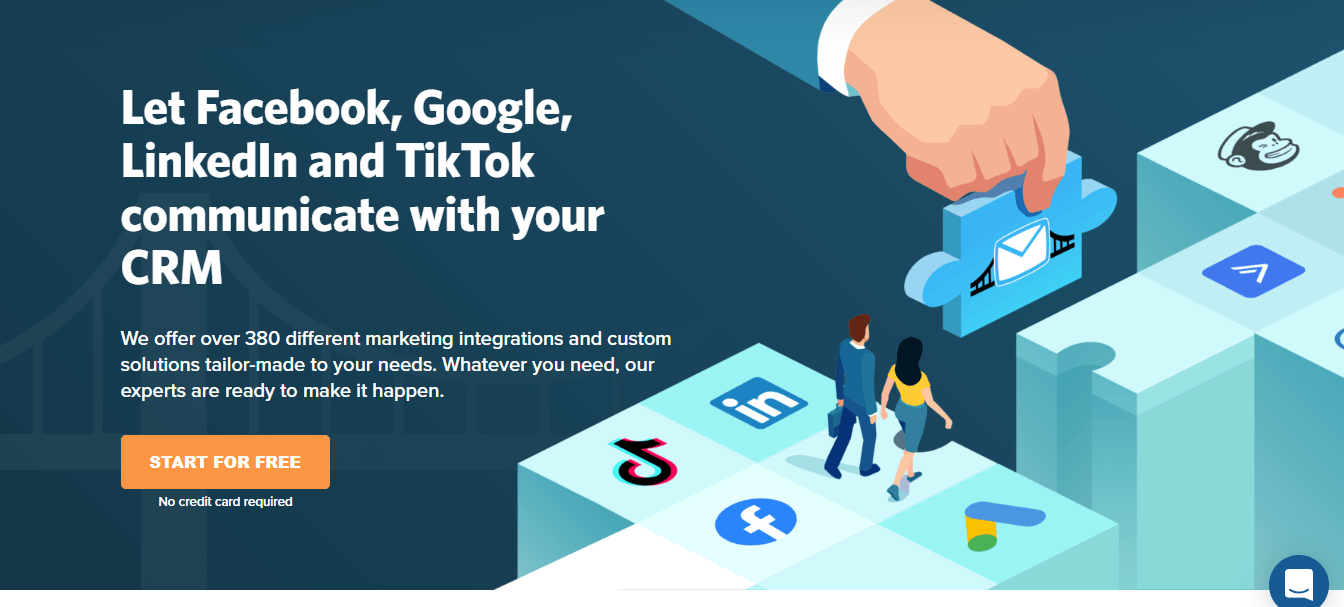





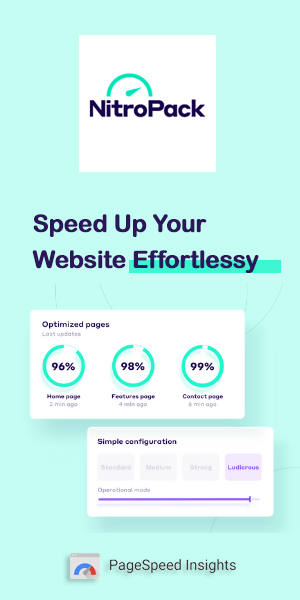
Leave a Reply