Automate.io Review
Today freelancers and above all companies, both small and large, need a large quantity and variety of tools to be able to work at their best. Tools that in some cases are already set up to communicate with each other, but in most cases making the tools you are using interact, transferring data and contacts is an operation that must be done manually, wasting a lot of time and also with the risk to make mistakes that could jeopardize the success of the work.
To solve this type of problem, in recent years there have been development of software that has the function of linking the various tools together thanks above all to the cloud technology that allows you to have and use tools without necessarily having to download them to your device.
Automate.io belongs to this category of software called connectors or app connectors And allows you to integrate different cloud applications with each other, as well as automate most of the marketing, sales and most common business operations processes.
Among the main features of this software are its great ease of use thanks to the’drag and drop interface that allows you to move items quickly and easily e thereno need to know the code to be able to access the automations, beyond not having to change any setting within the applications you are using.
Manage workflows with Bots
This software allows you to set up both simple integrations, based on an automatic workflow or data synchronization between two applications, and more complex automations that include multiple applications and which can include time settings, conditions to be respected, data format and much more. Automations between two or more applications within Automate.io are called Bots(which match the Zaps of Zapier) and they can also be multi-step thus allowing more than one action in a Bot and are typically used to create workflows that include multiple applications.
Each Bot mainly comprises two phases: Trigger and Action. The Trigger is the event that starts the automation, for example the arrival of an email that falls within a certain tag previously set; while the Action is the action that is set in motion based on our settings in one of the apps, for example the creation of a card in Trello when the email arrives with that specific tag or the creation of a new contact in the CRM or sending an email. To summarize, in a Bot, each event that takes shape after the Trigger is the Action.
In more complex workflows, the Bot is not composed only of the Trigger and the Action, but includes other intermediate steps such as the Condition and the Delay.
Let’s take an example to make the mechanism a little clearer. We have a website that includes a form to fill in to acquire leads, we can connect this form to Mailchimp and Salesforce to create a fairly complex workflow. In this situation, therefore, we can create a multi-step Bot that starts from the form that is filled in on the site (the Trigger); the acquired data is added to the Mailchimp lead nurturing campaign (Action). At this point you can add a Condition based, for example, on the percentage of open emails or the score of the lead and establish a “waiting” time (Delay) of 4 days. If the contact meets the established criteria, proceed to create a contact in Salesforce (Action).
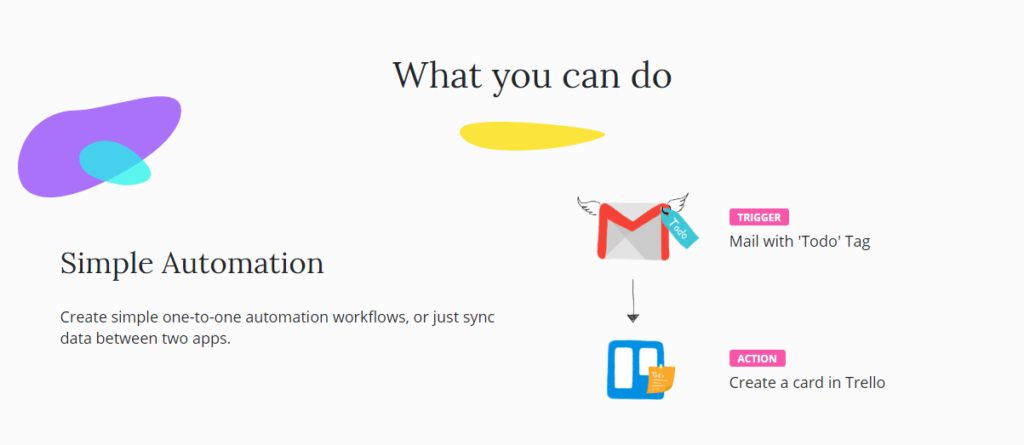
Once the Bot has been created, it will continue to check for new data (Triggers). The frequency with which the Bot will check the data is called the Data Check Interval and varies depending on the plan you choose. The maximum time of the interval is about 5 minutes.
Automate.io also includes a “retry” function (auto-retry) very useful in case you are unable to configure the Bot correctly or in case downtime of the APIs of the apps in use. This function allows you to continue the workflow even when, for a variety of reasons, the Actions get blocked and the data cannot be processed correctly. The features are restarted up to 6 times in approximately 24 hours.
Automations for e-commerce, marketing automation and much more!
When managing an e-commerce, automating processes can be really useful. Automate.io allows you to synchronize order details, generate automatic invoices, track payments and send emails automatically.
Automate.io allows you to automate the purchasing process and manage each phase smoothly and keep customers informed at every stage of the purchase; you can also send automatic emails to remind you of abandoned carts or to recommend products and synchronize the activity of buyers on each marketing application you use; the data is shared between the platforms and it is no longer necessary to enter the data manually each time.
This software also perfectly integrates CRM applications compensating for their lack of flexibility, connecting landing pages , email and CRM to create workflows between them that facilitate task management. It is possible to automatically create email campaigns based on user behavior, manage leads etc… Automate.io not only uses email, it also connects social channels by sending targeted messages to users via Twitter, LinkedIn or Facebook and even SMS .
Another interesting feature of this software is the visualization of the sales process. It is possible to keep the various sales phases under control and make them always visible in the marketing, sales and payment apps.
How much does Automate.io cost
Automate.io includes 6 tariff plans, one of which is completely free with basic features.
Let’s now see the different plans in detail:
- Free. Free plan which includes 300 Actions per month, 5 Bots, 5 minutes of data checks and 1 team member.
- Personal from $9.99 per month, includes 600 Actions per month, 10 Bots, 5 minutes of data check, Multi-step Bot, 1 team member, 1 Premium App.
- Professional from $29 per month, includes 2,000 Actions per month, 20 Bots, 5 minutes of data check, Multi-step bot, Premium app, 1 team member.
- Startup from $49 per month and includes 10,000 Actions per month, 50 Bots, 2 minutes of data check and multi-step Bots, Premium Apps, auto-retry, 1 team member. li>
- Growth from $99 per month and includes 30,000 Actions per month, 100 Bots, 2 minute data check and multi-step Bot, Premium App, auto-retry, 3 team members, Excess Action , shared folders.
- Business from $199 per month. 100,000 Actions per month, 200 Bots, 1 minute data check and multi-step Bot, Premium App, auto-retry, 10 team members, Excess Action, shared folders, data control.
PROS
- Great variety of integrations.
- Ability to choose pre-set integrations.
- The drag and drop system makes the interface easy to use.
CONS
- At the beginning, the use of the software is not particularly intuitive and a period of “study” is required to use the platform at its best.







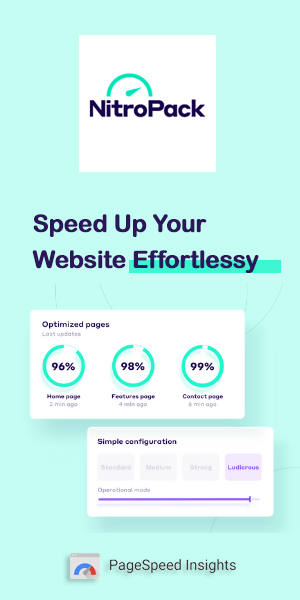
Leave a Reply