Zapier Recensione
Zapier Review
When we talk about integrations between applications or plug-ins, we immediately think of the API which implies knowledge of programming languages and codes. Although some software has simplified the integrations via code (for example the CRM Ontraport), for those unfamiliar with programming languages, this system represents more of a limitation than an opportunity.
However, so-called “connectors” or app connector, i.e. online platforms that make it possible to integrate different applications in a (more or less) simple way and automate many operations usually performed manually.
This category Zapier, online automation tool in Saas (Software as a service) mode that allows you to integrate more than 1000 apps, creating automations for repetitive tasks without the need to write codes or contact a programmer.
The effectiveness of its service makes it an excellent tool for increasing productivity and this has led it to go from 0 to 600 thousand users in the first 3 years of launch.
Its main feature, as we have already mentioned, is the< strong> possibility of integrating different apps without resorting to the use of programming codes or making use of a professional programmer and this makes it an advantageous tool especially for small and medium-sized companies that have little budget available to be able to invest to pay other professionals.
This tool proves to be very useful in particular for those software and applications that do not have extensions or plug-ins that allow interfacing with other software , but which still have APIs since Zapier technically presents itself as an API “interpreter”.
The main purpose of Zapier, in fact, is to integrate and connect different applications together and to automate maximizing the workflow, to ensure that the user can focus on the most important operations for the good performance of the business; in fact this service allows applications such as Gmail, Facebook, Google, Slack, and others to be able to share data with each other.
As mentioned before, many app connector software are emerging, but despite this Zapier remains the most popular application at the moment, mainly due to its ease of use and compatibility with many software, especially CRM software.
How does Zapier work?
Through the use of this tool it is possible for any website or e-commerce to automate many of the repetitive activities that take up precious time. The activities that can be automated through this software are many and also the platforms that you can connect are different: website, blog, e-commerce, social media. Thus, for example, it will be possible to automatically save attachments or the entire content of an email in Gmail in a Dropbox or Google Drive folder; post an article just published on the WordPress site on social networks; add events to Google Calendar or Eventbrite and much more.
The workflows of Zapier are called ZAP where Zap means the entire scheduled operation, for example “save the email attachments in Drive. A ZAP consists of two parts called respectively: Trigger and Action.
By Trigger we mean the event with which a Zap starts, for example, taking up the previous example, the arrival of an email with attachments; while the Action is the event (or action) that marks the conclusion of the Zap, in this case the saving of the attached files and their moving to Dropbox.< br>Then there are the Tasks, i.e. the single action performed by Zapier. Each individual sharing of data between two applications is called a Task, for example if you have created a Zap that includes creating new contacts for Google, each new contact you create will be considered a Task. Each Zap can include multiple Tasks.
Zapier also provides the user with pre-set Zaps, so as to facilitate the setting of the job especially during the first uses and provide the user with pre-set and tested zaps , in addition to proposing the most popular Zaps to suggest integrations that perhaps had not been thought of.
The platform is intuitive and simple to use, in addition to guiding the user during the process of integrating with different applications. As mentioned before, Zapier suggests Zaps that you can use as they are proposed, or make changes to adapt them to your business and needs.
Paid versions also give you access to multistep Zaps, which allow you to add steps and integrate with multiple applications. This way you can connect several applications to each other and automate work processes even more.
How much does Zapier cost?
Zapier consists of 5 tariff plans, one of which is completely free. Once the account has been created, you can take advantage of a 14-day trial. Zapier allows both annual and monthly billing and also allows you to switch from one plan to another without particular problems, in case of an upgrade the amount will be “adjusted” the following month while in in the event of a downgrade, the price will be modified on a proportional basis, always starting from the following month.
Now let’s see in detail what the 5 subscription plans include and the related costs, considering the annual billing:
- Free. Completely free plan which includes the basic functions of the platform, specifically providing 100 Tasks per month; 5 Zaps and 15 minutes of update time, single Zaps and data transfer.
- Starter from €19.47 per month. It provides 750 Tasks per month (but can go up to 1,500 with a price increase); 20 Zaps; 15 minutes as update time; Multi-step zap, data transfer, 3 premium apps, filters, formatters, connections via Webhooks.
- Professional from €47.74 per month. It includes 2K Tasks per month (up to 20,000 with relative price increase), unlimited Zaps, 2 minutes of update time, multi-step Zaps, data transfer, 3 premium apps, filters, formatters, connections via Webhooks, custom logic, auto-replay.
- Teams from €291.29 per month. Provides 50K Tasks per month (reaching up to 2,000,000); Unlimited Zaps; 1 minute update time, multi-step Zap, data transfer, unlimited premium apps, filters, formatters, Webhooks connections, custom logic, auto replay, unlimited users, folder permissions, priority support, shared app connections, shared workspace .
- Company from €583.55 per month . Provides 100K Tasks per month (but can go up to 2,000,000); Unlimited Zaps; 1 minute update time, multi-step Zap, data transfer, unlimited premium apps, filters, formatters, connections via Webhooks, custom logic, auto replay, unlimited users, folder permissions, priority support, shared app connections, shared workspace , advanced admin permissions, User Provisioning (SCIM), app restrictions, SAML single sign-on (SSO), custom data retention, account consolidation, and live training.
PROS
- Quite easy to use and learn.
- Very intuitive.
- Integrated with the major mail, social and project management platforms.
CONS
- Although easy to use at the beginning it is necessary to get familiar with the tool and this takes some time.
- Some multi-steps are not very intuitive.
- Only available in English.

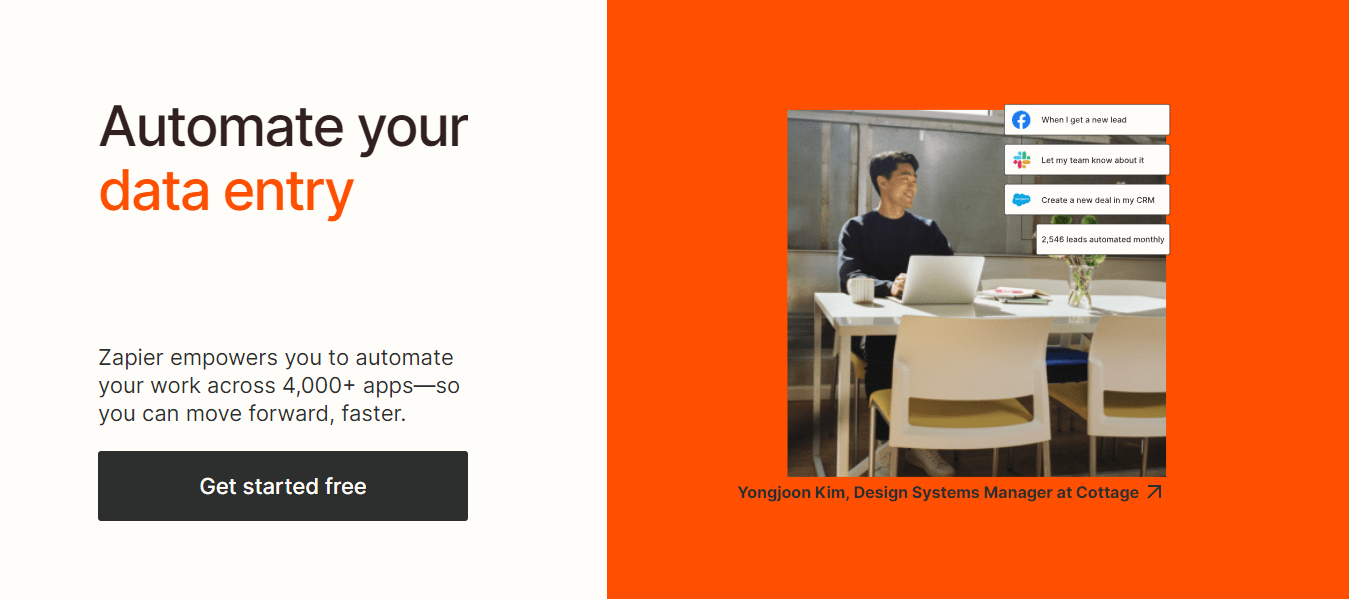





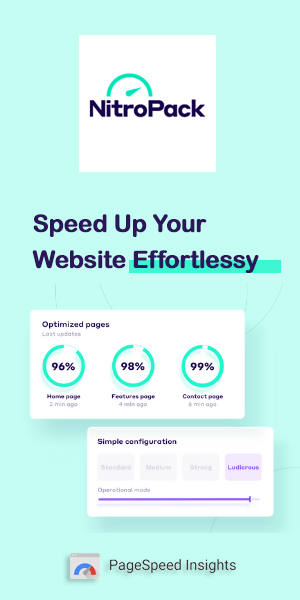
Leave a Reply