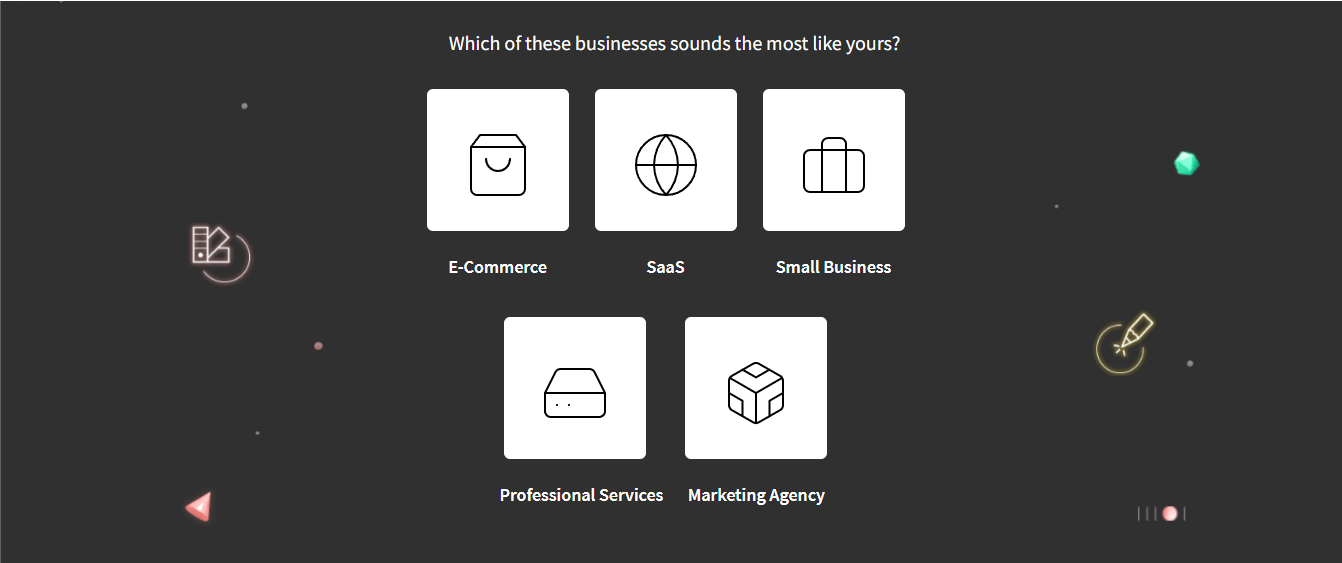
Unbounce Review
Unbounce is a tool dedicated to building landing pages already optimized for lead conversion.
With Unbounce it is possible to create landing pages in an easy and intuitive way as well as single pages, while it is less suitable for building complete websites .
Unlike other landing page building tools (such as Elementor) that are more cumbersome, unbounce allows you to modify the elements directly on the landing page that you are building, saving time and verifying the results in real time having control of what the end user will be faced with.
The main feature of this platform is that it is designed above all for those who do ADS. In fact, among the main features there is Dynamic Text, which allows you to automatically modify the text of the landing page based on searches made by users relating to that specific product or service . This gives the impression of having designed the page exactly for the needs of that user who was looking for it.
Dynamic Text allows you to customize the headline, the copy and the call to action in a dynamic and automated way, keeping the pages relevant and contextualized of the site with the ADS. This translates into great savings on ADS also considering that, in an increasingly crowded and limited web space, staying relevant is the best way to be viewed.
Despite this unbounce it is less performing than other tools of the same category such as for example Leadpages which offers more features, especially as regards lead generation.
Pop-ups and sticky bars
But Unbounce also offers other features, such as the ability to create pop-ups and sticky bars thus avoiding installing other tools. These two elements improve engagement with the reference target and are very useful for collecting leads also from the other pages of the site. Unlike the landing page, however, pop-ups and sticky bars need of inserting the code into the page. Nothing too complex, but if you are not familiar with the programming language, it is better to rely on an expert.
Custom template
Unbounce provides a wide choice of templates with a design designed for the conversion of specific leads and suitable for various types of businesses.
The variety of templates is the result of the research of the Unbounce team who studied more than 64,000 landing pages with more than 74 million visitors and managed to evaluate the good and bad strategies, thus managing to develop effective landing pages.
Unbounce also thanks to the drag and drop system allows you to move the elements within the page quickly and easily, adding call to action, images, company logo and text choosing from more than 840 fonts.
Other features
In addition to the features mentioned above, there are other tools that make Unbounce an indispensable tool for those aiming to convert leads. Other useful functions present in this platform are A/B testing, to test different solutions and understand which ones are the most effective, and SSL encryption that allows you to automatically obtain a site with all security protocols.
How much does Unbounce cost?
Unbounce is not a cheap tool and even if it is worth it in some respects, the same features are found at more accessible prices elsewhere. But let’s see how much Unbounce costs:
The platform offers 3 pricing plans to choose from. All 3 include pop-ups and sticky bars, drag and drop, integration with major tools and templates to choose from. The costs depend on the amount of conversions and visitors on the site. You can choose monthly or annual billing and the latter allows you to save 10% on the subscription price. The prices of the tariff plans considered here are based on annual billing and are divided into:
- Launch from $81/month and includes: 1 domain, up to 500 conversions and up to 20,000 visitors.
- Optimize from $122/month and includes: 5 domains, up to 1000 conversions and up to 30,000 visitors.< /li>
- Accelerate from $203/month and includes: 10 domains, up to 2,500 conversions and up to 50,000 visitors.
All plans include a 14-day trial period before purchase.
PROS
- Ease of use and professional landing pages.
- It does not require particular programming skills.
- Availability of a course on the official website (in English only).
- Ability to integrate the most popular marketing tools (Mailchimp, WordPress, Google Analytics).
CONS
- Expensive.
- Some site content is only available in English.
- Not suitable for complete beginners.
- Available in English only.






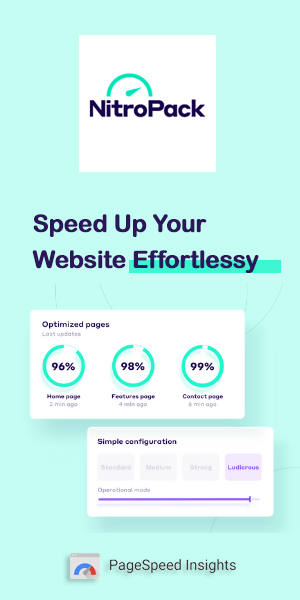
Keira Martin
29 April 2022 at 14:53I’ve been using Unbounce for a while now but I’m not happy at all. I do not recommend it !!
Helpful Review