Integromat Review
The “glue of the Internet”, this is how Integromat describes itself, a cloud-based automation platform designed to connect different apps, software and services without the need to use strings of code and allowing you to automate everything the workflow. This platform is suitable for all those companies, agencies, but also individuals who work with multiple software and need to optimize their work.
The advantage of Integromat lies in the total process automation , even (and above all) those that require manual work; for example, it is possible to connect different apps, but it also allows to transfer and modify files and data to pass them from one platform to another.
Once the work is automated , this will go on 24/7 without the need for user intervention, with a significant saving of time that you can use to focus on more profitable activities for your company!
Templates/Custom Scenarios
Integromat offers different types of integration with different tools on the market, so it is logical that, especially at the beginning, it is difficult to put the pieces together and immediately create effective workflows. To avoid wasting time and immediately start experiencing the advantages of the platform, Integromat has created templates or rather “typical scenarios” that could be useful to the user.
It is possible to use these templates as they are or customize them, linking them to other scenarios; for example you can automatically transfer incoming emails to a Google sheet, save Telegram messages to another Google sheet, publish a post on two different Facebook pages, or save emails on the chat of Telegram, or still archive the activities concluded by the project management software such as for example Monday.com. These are just some of the many pre-set and ready-to-use integration possibilities that Integromat offers.
Project Management Integrations
Earlier we mentioned the possible integration with Monday.com to archive completed jobs automatically, but at the level of project management Integromat can do much more: it allows you to create and automate projects, notes and notifications optimizing times and avoiding any possible errors when carrying out some operations manually; allows you to connect a specific incoming mail folder and integrate it with the project management software in order to be able to send certain attachments useful for the work in progress, automatically to the whole team.
Integromat it is integrated with various project management systems and can also be connected to other apps useful for teamwork, not only email but also cloud storage systems such as Dropbox and Google Drive; in fact, this platform allows you to quickly and automatically transfer files such as for example from the Podio project management software to Google Drive or the new Podio files to the specific Google Drive folder, or transfer Asana attachments always to Google Drive but also to Dropbox or OneDrive. With Integromat it is also possible to enclose all the documents of a project in a specific folder which can be zipped and sent via various communication channels to interested parties, such as for example the boss or other collaborators.
Integrations for online stores
Integromat automates all those repetitive actions that are required when running an online store. Among the most interesting features regarding e-commerce, there is the possibility of automating website traffic tracking by establishing a threshold below which Integromat will send you a notification through a channel of communication that you will choose yourself. This software also integrates perfectly with Google Analytics , downloading the reports daily and then transferring them to Slack, for example, or automatically updating a Google sheet created specifically to collect this type of data. This type of template monitors the number of visits to a specific site in the last 7 or 365 days by creating, also in this case, a dedicated sheet on Google.
Integromat has a large variety of functions to make life easier for online stores; in addition to the examples mentioned above, it allows to automatically send emails regarding new products to the entire mailing list. This type of automatic sending can also be programmed for Christmas sales, to inform customers of any sales and also to signal a job search. In addition, this software also takes care of associating the payments received with the bank account via the billing system, always without having to do any manual operation.
Integrations for Marketing and Social Media
Integromat also offers interesting solutions for the marketing and social media management of your company. Consente di automate ads, receive campaign results in real time and effectively monitor social media. It allows you to always know when the brand or product has been mentioned, to stay up to date on what people are saying on social media as well as track the performance of your brand or product on social media in real time.
This suite also gives the possibility to receive emails that summarize the mentions on Twitter on a daily basis and also allows you to send mentions to Slack. It also allows you to post new products from the e-commerce platform directly on social media; or it allows you to automatically publish videos from Youtube to Facebook, but also to LinkedIn.
Integromat allows you to keep all your social channels together and make them communicate with the other tools useful to push your business, all in a completely automatic way!
How much does Integromat cost?
There are 5 Integromat tariff plans, one of which is completely free and one Enterprise.
When it speaks of “operations” the platform means the operations performed with the scenarios/templates while as regards the data transfer it means the amount of data transferred through the template that they are counted only once.
The other two parameters are minimum interval and internal data storage. The first refers to the shortest time it takes for one scenario to move on to the next, you can set the time interval in the settings panel. The internal data storage indicates the maximum storage capacity of the data archives that are stored directly in the personal account without the need to register on third-party sites.
Now let’s see what the 5 tariff plans offer, considering the costs on the basis of annual billing:
- Free. Free plan. Includes 1000 operations per month, no-code workflow builder, 1000+ apps, Custom Apps, unlimited users, two-factor authentication, parallel scenario execution, real-time execution monitoring, and much more.< /li>
- Core at $9/month. Includes 10,000 operations per month and everything the free tier offers + unlimited number of active scenarios, minimum 1 minute interval between scheduled scenario runs, access to over 300 Make API endpoints.
- Pro from $16/month. It includes 120,000 operations per month and everything the Core plan offers + full-text execution log search, flexibility in using operations, execution of high priority scenarios and much more.
- Teams from $29 per month. From 120,000 operations per month and everything the Pro plan offers + scenario execution by priorities, teams and team roles, create and share scenario templates and much more.
- Enterprise. Custom plan to be agreed with the platform administrators. Includes everything the Teams plan offers + access to enterprise apps, support for information security compliance (ISO 27001, SOC 2), enterprise single sign-on (SSO) access control, overwork protection, two-factor authentication, dedicated customer manager, top priority customer support, and more.
PROS
- Intuitive and user-friendly interface.
- Large choice of ready-to-use templates and plug-ins.
- Free plan great for getting started and with major integrations.
- Cheap compared to its major competitors.
CONS
- Some features and integrations require some time to learn to fully use.
- The many integrations can be a bit confusing at first.







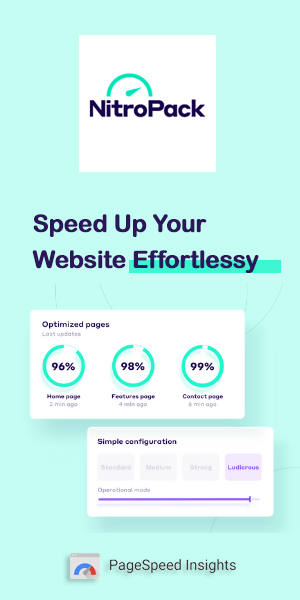
Elijah Garcia
10 June 2022 at 10:01I switched to Integromat a few months ago, I used Zapier for 3 years and then discovered that they have the same functions but at completely lower prices. Actually for most of the functions they are identical and also for the integrations, only that zapier calls them “zap” and integromat “scenario” I highly recommend using the latter.
Helpful Review