

Panda has updated the front end with a much simpler button layout to make them easier to understand.
Panda Antivirus: Features
As usual with the antivirus tools free, the feature set is limited, but the main functions are all there, starting with on-demand scans. Warning, the system scan is quite slow: when you run a full scan, you are warned that it will take several hours to complete. There is a “quick” scan which takes less time but is obviously less thorough.
Fortunately, it’s not something you have to do often, since Panda monitors threats in real time. Click the appropriate icon and you can see a report of recent activity and review and restore items that have been quarantined.
The small set of settings comes with a good set of options though: among other things, you can tell the program to automatically switch to game mode when a application is full screen, choose to be warned before a virus is blocked, decide whether to scan for potentially unwanted programs, and configure cloud queries for unknown files.
VISIT THE SITEYou will also find the USB protection function, which “protects” USB devices to prevent the spread of drive-borne worms; optionally you can set panda to do it automatically on every inserted drive, although this is disabled by default.
You can create a USB recovery drive, as protection against future problems, or click to launch Panda’s free Cloud Cleaner scanner, which performs the scans your system without needing to fully install itself on your PC, making it more difficult for malware to infect your system.
For those who prefer to do their own investigations, Panda’s process monitoring tool allows you to see at a glance which active processes are accessing the Internet and with which sites are communicating, potentially a very useful feature for advanced users. And if you notice a process doing something it shouldn’t, you can quarantine it with just one click.
The software also includes simple license and device management functions, although they are so basic as to be of little use: you can view active software licenses and keep track of mobile devices running Panda Anti-Theft software, but you can’t do anything clever like remotely change settings on individual machines.
One final feature worth mentioning is the VPN (service also offered by the competitor Avira Antivirus). It’s operated by Hotspot Shield, but the terms are a little different here: you can select the location of your exit node, from a choice of 23 countries, but the data limit is even tighter, giving you just 150MB per day. Upgrading to an unlimited license is also expensive at €66, although this covers five devices.
Panda Free Antivirus: Malware detection and performance
And while Panda Free Antivirus may have a very high feature set, it is far from limited when it comes to malware detection. AV-Test hasn’t tested this particular package, but AV-Comparatives has a flawless score of 100% in all known and zero-day malware tests.
Performance was also strong: the lab rated Panda as “fast” for storing files and installing applications, and for all other activities, including web browsing and running apps, proved to be “very fast”.
Panda Free Antivirus: Disadvantages
By now you are probably wondering what if there are any problems with this software. The answer is that in its default configuration, Panda Free Antivirus pops up occasional ads from the publisher, but these can easily be disabled from the general settings page.
It also tries to install a “smart shopping” browser extension, but you can avoid this by simply unchecking the relevant box during installation or removing it from your browser in the post -installation.
In fact our biggest caveat to Panda Free Antivirus is its 1.6% false positive rate. This is worse than almost all of Panda’s immediate rivals, and makes us slightly hesitant to recommend Panda Free Antivirus to non-technical users, who rely on their security software to make the right decisions.
Panda Free Antivirus: Conclusions
Overall, the performance and effectiveness of Panda free antivirus make it one of the best antivirus out there, and the ease with which intrusive pop-ups and ads can be avoided make it even more interesting to use. If, on the other hand, you want a complete and more effective solution than Panda Antivirus here you can find the premium version50% off
PROS
- It costs nothing
- Great performance
- Mild intrusive ads and pop-ups
CONS
- Feature set is not very extensive
- Low false positive rate






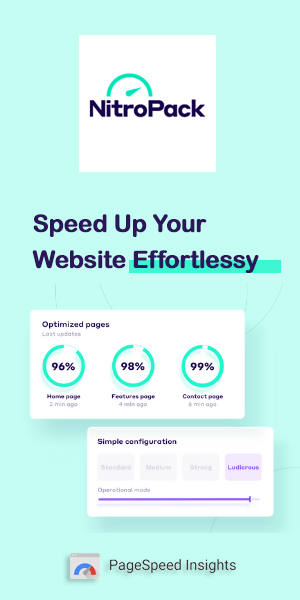
Kenneth Reyes
30 September 2019 at 09:24Panda antivirus I used it for a few months, then switched to Avast, which is much better in my opinion.
Helpful ReviewHowever: the price is low and it’s a point in its favor, good assistance and usability… where it sinned, at least in my case, is in the protection of the operating system, with a malicious file not readily recognized.
Valid for basic protection, but I wouldn’t recommend it for a structured company.