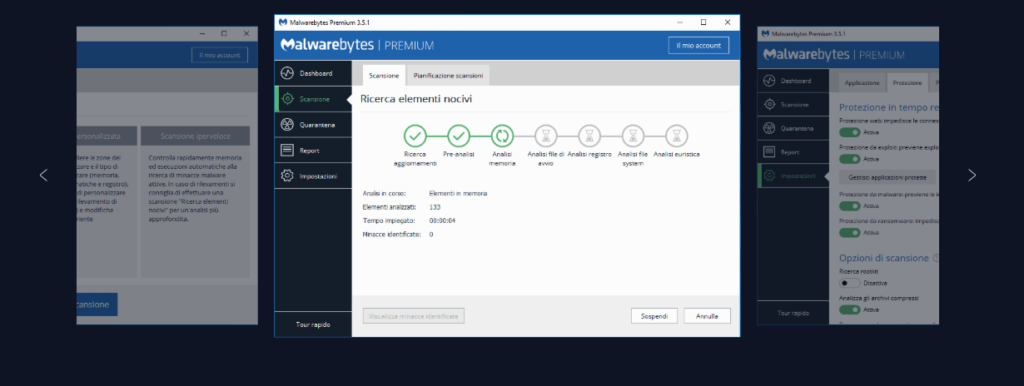
Malwarebytes Review
Malwarebytes is an antivirus mainly oriented towards cleaning malware from devices.
Malware is “malicious” software that seeks to invade, damage or disable computers, systems, networks, tablets and mobile devices, by taking control of the device and interfering with activities. The purpose of these software is to steal or alter data and spy on users’ activities without them realizing it and without authorization.
What years ago was considered the Achilles heel of this software, i.e. real-time protection, has now been significantly improved so much as to become its main feature. This Malwarebytes feature uses 4 different levels of protection such as web protection, to block access to malicious sites as well as doing an accurate analysis to predict the behaviors of potentially harmful or misbehaving programs. In addition, web scanning is particularly effective by being able to detect URLs and phishing without the need to install a browser extension.
To the At the end of each scan, the antivirus will provide a report with all the details diagnostics such as the type of scan performed and the database used for the scan (a practice that other competitors also provide, such as for example Bullgard AndPanda antivirus
VISIT THE SITENo conflicts with other system protections
Malwarebytes also allows the user to choose whether to use the program as the only protection or to have it “coexist” with other active protections on the device such as Windows Defender or Windows Firewalls. In fact, this software easily adapts to other protection systems without conflicting and without requiring the disabling of these systems to function properly.
This is because the software contains a self-protection module to avoid interference with other systems and therefore the risk of encountering false positives when running multiple security plans; this system also allows him to prevent viruses from disabling it in case they manage to enter the system.
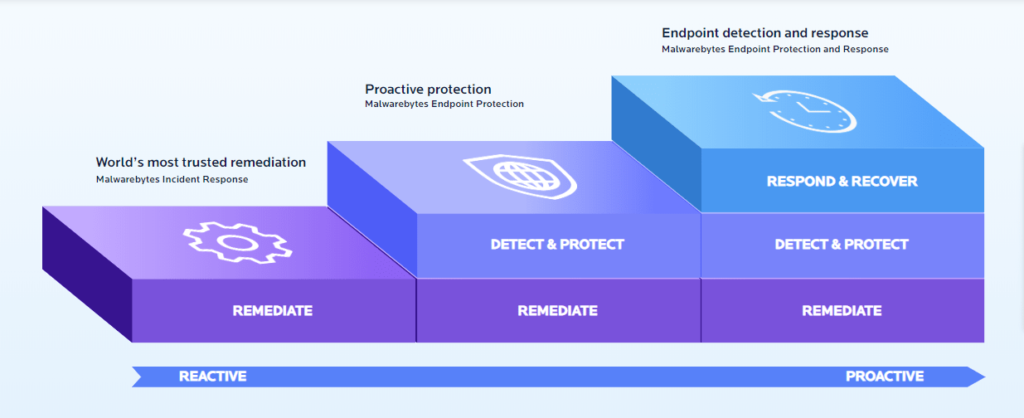
Scheduling scans
It is also possible to schedule scans since this software allows complete scan planning.You can create and edit scans in unlimited numbers , configuring scan start intervals and schedule a check for updates before scanning.
Malwarebytes also provides a recovery option, i.e. it allows you to schedule a scan even if it is skipped for various reasons. All scans are then aggregated and presented in a dedicated report.
Reports are sorted chronologically and are easily accessible. It is thus easier to understand how many files have been identified with the different scanning methods and decide which protection system is more suitable for certain threats.
Protection also for Mac devices
In recent years, the systems Macs have started to suffer from malware that interferes with advertisements, pop-ups, changes the user’s homepage and inserts unwanted toolbars into the browser. Thus Apple users have also begun to ask for protection for their devices specifically by requesting Malwarebytes to develop a version of their software compatible with Apple devices. However, it must be specified that this software does not provide protection , but it eliminates threats already on your computer, it’s also not really an antivirus because it doesn’t reside in memory, but this makes it lighter for the Mac even if it doesn’t guarantee the active protection guaranteed by other antivirus programs.
How much does Malwarebytes cost?
Malwarebytes offers different versions of the software depending on the user’s needs: home, business and for technicians. For all 3 versions there is the free version and the premium version; the main difference consists in the type of features proposed which in the free version are limited to identifying and cleaning the threats found in the system, while the paid version offers different ways of protecting and scanning the pc . Both modes, free and premium, are available for Microsoft, Windows, Mac and Android, and with the free plan you can take advantage of the premium period for 14 days. The premium plan includes 60 days of warranty and the costs vary according to the number of devices (maximum 10) on which you want to install the protection and the required protection period, for example:
- 1 year 39.99€ for 1 device.
- 1 year 69.98€ for 1 device (subscription for 2 years).
- 2 years 49.99€ for 2 devices.
- 2 years 87.48€ for 2 devices (subscription for 2 years).
PROS
- User-friendly system.
- Costs and methods vary according to needs.
- Customizable and real-time scans.
- Good compatibility with other security software, especially with those installed by default on the PC.
CONS
- Limited security system that requires combination with other security software.






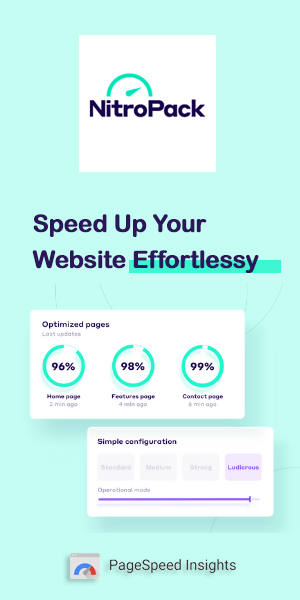
Leave a Reply