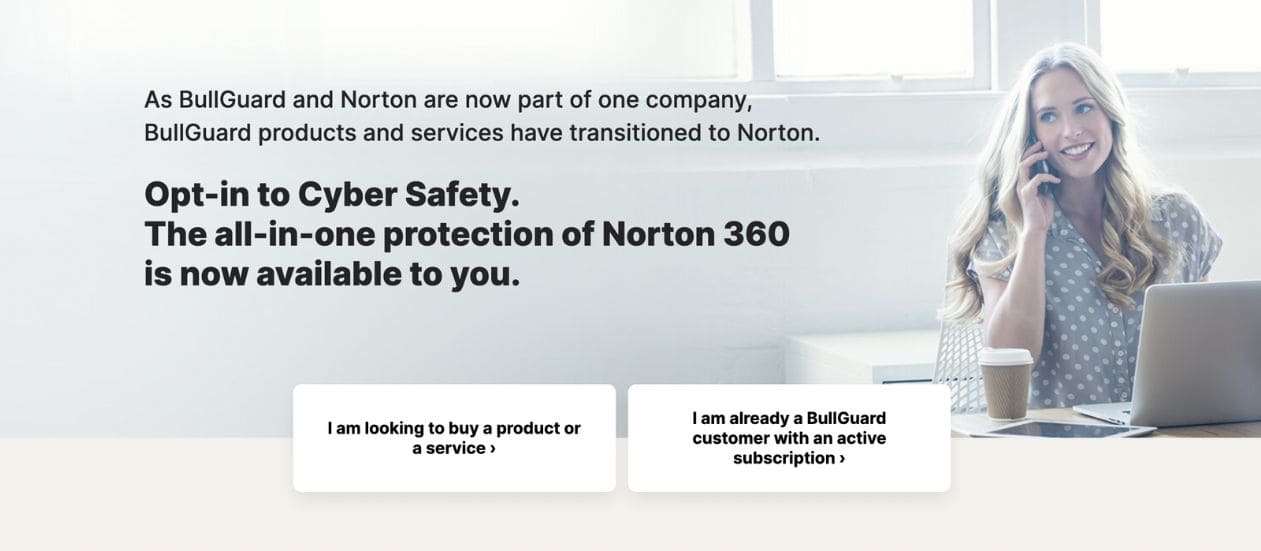
BullGuard Internet Security and BullGuard Premium Protection both brilliantly passed our tests and achieved excellent safety result. Both do a great job of tagging search results that are recognized as dangerous, and have really functional parental controls. The biggest difference we found between BullGuard Internet Security and the premium version is the number of licenses available. BullGuard Premium also includes networked threat protection that monitors all Internet-connected devices, including smart appliances, thermostats, and devices like the Amazon Echo or Google Home.
VISIT THE SITEDuring our internal tests of BullGuard, some potential threats were not detected properly: in particular download websites known to be malicious, phishing schemes. However, we found that these threats were blocked when BullGuard parental controls were turned on. This was because these sites had been tagged for an adult audience. But BullGuard also blocked news sites, religious pages and several online gaming sites, which are not necessarily dangerous for children, but still fall under adult content filters.
Both Internet Security and Premium Protection programs from BullGuard have all the malware protection tools we were looking for. Both include spam filters and phishing detection. A personal firewall and vulnerability scanner are also included. We personally find these to be two of the most important malware protection features in addition to the high malware detection rates. These tools monitor your computer’s weak points, such as your Internet connection and outdated software, where hackers and ransomware tend to exploit to sneak into your system.
This software has a gaming mode, but you have to enable it manually. This feature is very useful because it pauses virus scans and pop-up notifications while playing games or watching online videos. When the software is in gaming mode, it protects your computer from Internet threats, but doesn’t tax system resources too much, so there’s less lag. This is a very useful tool because without it BullGuard tends to use up a lot of your computer’s resources, especially during virus scans.
There are a couple of tools that versions of BullGuard do not have. Neither version has a password manager to protect your identity and personal information online. Webcam monitoring and a VPN are also missing.
The program is not difficult to use. Most features and tools are clearly marked and cleverly placed so they’re easy to find. The installation process is very simple. One difficulty we’ve encountered is when your child needs access to a site blocked by parental controls. You have to give permissions from the child’s device and there wasn’t an option to keep these exceptions. This means that every time the child wanted to play a specific online game, blocked by the system, it was necessary to enter our credentials. Obviously this can be a problem if it happens every day.
Conclusions
BullGuard does a great job keeping your computer safe from malware threats especially if you have parental controls turned on. Some security features are missing, such as a password manager and, especially, a VPN (present instead in other solutions, such as for example in Avira)but the tools it has, including parental controls, a vulnerability scanner, and a personal firewall, are all very effective. On our computer, we noticed some slowdown while BullGuard was running in the background, with even more slowdowns during virus scans; however, enabling gamer mode helps a bit.
In 2018 BullGuard won the prestigious Gold Malware Protection award from AV-Comparatives.
PROS
-
BullGuard scans your computer for weak spots where malware, hackers and other threats can sneak.
- Free 30-day trial
CONS
-
The program does not include a password manager in any of its versions
- Does not include VPN






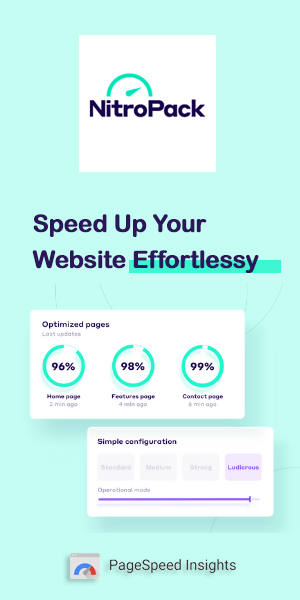
Leave a Reply