Avira is a German giant operating in the IT security sector:providesantivirus products for mobile and desktop devices, with different solutions, both for home and business users.
Surely you will know Avira Free Antivirus, the free version of the software that allows you to have basic (but effective) protection against malware and viruses of all kinds (free version that many illustrious competitors do not have… such as Norton antivirus)
As far as web browsing is concerned, Avira provides the user with extensions for Chrome and Firefox browsers capable of offering real-time protection from malicious sites and Phishing attempts. A password manager automatically generates, stores, and enters secure passwords; there is a VPN to browse anonymously and securely, plus the software is constantly updated.
It should be noted that the basic version of the product, Avira Free antivirus, doesn’t include many features that we find in paid plans (which we recommend for their quality/ features and IT security offered), such as protection against identity theft and financial theft thanks to the ability to scan the “dark web” to check if it contains your personal data, advanced features dedicated to Ios and Android devices, protection from Phishing attacks, blocking of evolving Ransomware (threats not yet known will still be blocked) and excellent customer support via toll-free number and email.
The plans available at the moment, in addition to the basic “free” plan, are “Internet Security Suite” and “Prime” (when we write respectively at € 44.95 and 99.95 per year). On the website all the differences between free and commercial products are well explained and, in case you would like to try the software first, downloading the Free version and then upgrading to one of the paid versions is obviously recommended: a few simple clicks and the download is done.
If the download is simple, the installation/setup is even more so: there is practically nothing to do with the configuration options, there is no need to register or create an account (although this option is still recommended and becomes essential for paid plans).
The main laboratories that are involved in testing the validity of antivirus software, reported good accuracy in PC defense, without any false positive episodes (files identified as viruses but which in reality are not).
The latest summary report of the Protection Test conducted by AV-Comparatives (from July to November 2018) tells us that Avira ranks fourth out of 21 antivirus software tested, with a 99.8% protection rate, preceded only by Bitdefender, F-Secure and Trend Micro.
AV-Test’s December 2018 report showed that Avira had “99.9% protection” for one of the tests, but it was still enough to pass full score (6/6).
How Avira antivirus behaves: the proven one.
Avira’s installation is not the lightest, as the software has a total weight of 1.2 GB. Having the antivirus software active on our PC requires a rather limited amount of RAM: about 130 MB in the most expensive situations (this is the figure recorded during our tests but obviously the values could change on another PC, there are many variables at play ).
We can say with certainty that Avira Antivirus has not impacted the performance of our system in the slightest (test configuration: Intel i5 8600K, 8 GB of DDR4 ram, 256 GB SSD, Windows 10 Home), proving to be a light software, also suitable for low-end hardware, and has carried out the work of antivirus software without hesitation, blocking various viruses deliberately launched on the system.
PROS
- Good level of malicious software protection.
- Always updated antivirus database.
- Lightweight software: does not impact system performance (also suitable for older hardware).
- Ability to use the Free version (albeit with its limitations, it offers an effective basic defense).
- Prepared, competent and prompt telephone and email assistance.
- Welcome to use a VPN.
- Simple to use.
- Reduced price for paid versions: excellent quality/price ratio.
CONS
- The free version has more than a few limitations.
- No technical support for the Free version.






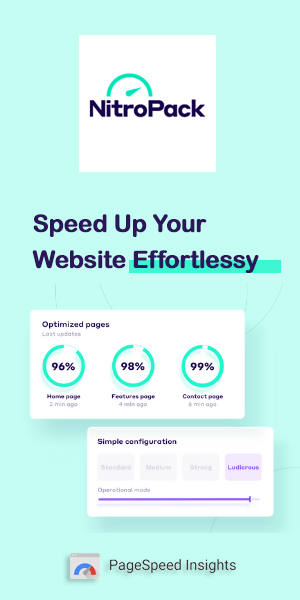
Robert Hill
14 October 2019 at 15:27I personally used Avira for a long time…until my pc basically crashed due to a virus not detected by the software. From that day on, I closed permanently with Avira and relied on the protection offered by Windows itself. With a little care and experience in the IT world, you can live peacefully and serenely even with the “standard!” antivirus.
Helpful ReviewFor those who are not experts, I highly recommend opting for avast or even malwarebytes; Avira is definitely a good antivirus, but I don’t feel like recommending it after the tragicomic experience I’ve had with it!