Team work: useful tips and tools to work better.
Teamwork, or team work for those who love English-speaking terms, is often essential to bring home a good job, achieve the results set by the company or by your work team itself. How many times have we read “ability to work in a team” on the shift job announcement? Many, many times (perhaps too many, it is abused a little): it is a quality that must be made one’s own, and if one does not possess it, one must begin to cultivate it as soon as possible.
Having said that, team working is not always simple, on the contrary, working in a team hides many pitfalls: discordant opinions, difficulties in communication and work organization, to name a few. However, nothing is irrecoverable, on the contrary, a few simple tricks are often enough to bring the situation on the right path: let’s see some of them in the next paragraph!
Team Work: 5 tips to make teamwork effective and simple.
Tip number 1: Planning and assigning roles.
In the management of projects assigned to a work team it is not uncommon to see disputes over timing and roles. This happens mainly for 2 reasons: lack of programming (or incorrect programming) and failure to assign well-defined roles.
Let’s start with the first reason, the lack of planning. This lack generates a series of non-indifferent problems, first of all that of bad time management; not having a time calendar with defined guidelines tends to dilate the times, consequently we will have a teamwork slower and inclined to deliver the work done late: the hourglass finishes the its course, the work team does not finish its task.

The second reason listed above, that of not assigning well-defined roles, can give rise to misunderstandings between colleagues, which could turn into real “conflicts” that need to be managed! And speaking of conflict, let’s see how to manage it, with the next point!
Tip number 2: manage the conflict.
There is no more constructive, productive and creative team than a team that has i its internal conflicts: this is what many researches and studies say carried out in the past years from reliable sources.

A group that is too harmonious and in agreement on most of the decisions could actually commonly be a group in which one does not have the personality to have a say, to face a confrontation (perceived as conflict)… the reasons can be different, but what matters is that in reality not all conflicts have a silver lining, on the contrary, they seem to do very well!
What really matters is how a “conflict” is faced and managed; The latter, in a work team, is nothing more than one or more conflicting opinions/proposals/considerations. How do you get out of it? Here are 3 fundamental tips you can follow (or in the case of the group leader, to be followed).
- First, very obvious but fundamental point: respect for people, the idea, the opinion, the proposal is contested, not the person himself.
- Even if on “paper” you have a better position than a colleague, you must never use your authority to impose something: in this way you automatically extinguish any desire to propose new ideas, new solutions.
- It’s not a competition between colleagues where you finish first, you don’t compete in teamwork, at most we can say that we all work together to compete with “competitor” companies; society is formed by a collective, everyone must row towards a single goal: improvement.
Tip number 3: team building to compact the group.
Very widespread in the States, still little taken into consideration in our beautiful country: team building is nothing more than actions, activities and behaviors aimed at consolidating the work team. Days to spend together, activities to do in groups… but not only! Team building isn’t just about spending time together with your colleagues, but it’s also about fluid communication, determination and maximum commitment to a common goal, sharing a “vision” (without distorting your own ideas).
Tip number 4: common goals, common joys and sorrows.
“You win and you lose all together”: an evergreen phrase, a must for years and years; pronounced by great managers, presidents of large companies, by collective sports coaches and so on and so forth. The concept is very simple, there is very little to explain.

The individual is not blamed for wrong decisions/actions, the responsibility is always to be attributed to the collective: the group makes mistakes, the group makes the winning choices.
Tip number 5: use the right tools to facilitate project management and communication within the work team.
We are in the digital age, of extremely smart apps, it would be foolish not to draw on these precious resources. There are many interesting software that can facilitate project management, make files accessible from anywhere we are (cloud) and much, much more. This point necessarily deserves further study: in the next paragraph you will find a series of useful tools for teamwork (but first, here is a summary infographic that you can download to your PC/smartphone device, print or whatever you want to do it!).

Useful tools for teamwork
Skype: remote (and not) teamwork.

Skype needs no great introduction, it is one of the most used programs in the business and non-business fields: calls (from pc to pc), video calls, video calls or calls with screen sharing… in short, it lends itself really well to remote work meetings or, perhaps, simply to show the progress of the work to team working. It’s free, simple to use and doesn’t require who knows what resources in terms of hardware power of the device/pc.
Team Viewer: teamwork and remote control!

Teamviewer is another excellent tool for those who need to work in a team, but in this case we have a function, which I would define as the queen function, destined to be of great help to professionals and companies: TeamViewer allows remote support: allows access and control to iOS and Android mobile devices, but also and above all to all Desktop and Server platforms. In this way, in addition to being able to hear your work team, you can intervene directly on the files of interest.
Trello: Project management and order for teamwork
It was Fog Creek Software who gave life to the Trello project management software in 2011. In 2014 it was acquired by Atlassian and, to date, it is a software that has found some success, so much so that it is also used in projects of the likes of Kickstarter or National Geographic.

Trello provides the user with tools to facilitate project management. Includes a dashboard that makes it possible to create, assign and organize projects; in addition it also allows you to assign priorities to the actions to be taken. Everything works as if we had a blackboard (or rather a set of blackboards) in front of us where we can apply post-it notes.
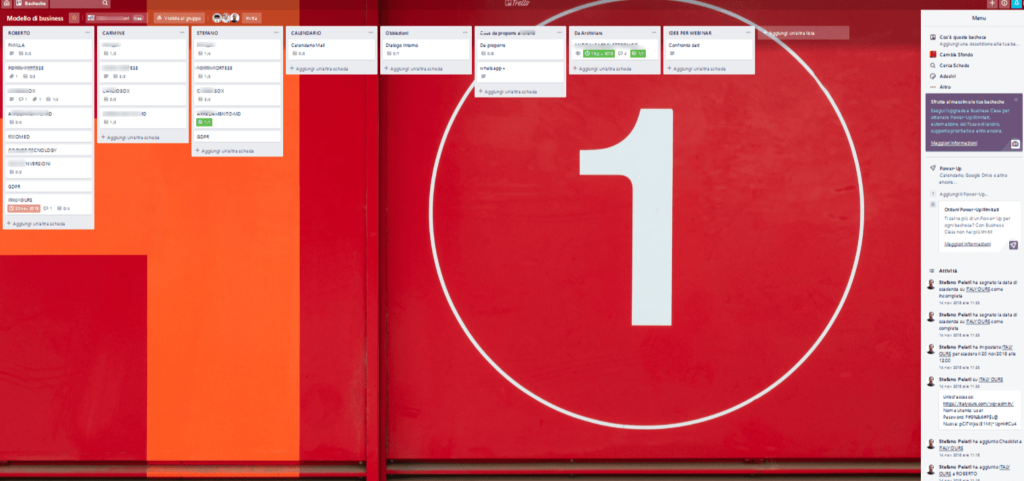
Let’s analyze a space assigned to a user of the work team (one of the “post it” mentioned above). As you can see in the image that follows, in the upper part (A) you can enter a detailed description of the job you are assigning (or maybe you can use that space to provide other types of information , it’s all up to the user); immediately below (B) you can enter various options, including a checklist, an attachment, etc. The options are visible on the right (D). In the lower part (C) it is possible to insert comments, instructions in progress, mention a colleague on the list or upload attachments.
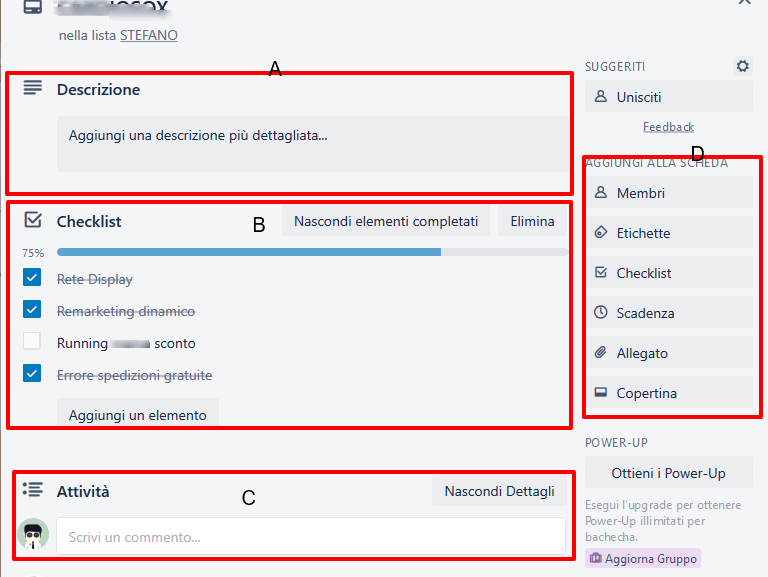
Wrikes
Wrike, like the previous software, is a project management software whose main purpose is to simplify all team working operations (but not only) .

Let’s start by reiterating what we have already specified in the Wrike review on our site: the latter is a well-established software used by more than 18,000 companies around the world, including giants such as Google, Airbnb, GreenPeace and Kaspersky. A reliable and “cleaner” solution than Trello, but which can be a bit more cumbersome if you don’t manage it in the best way right from the start (let’s say that if you are a bit messy, both in life and digitally , you may encounter difficulties managing many job files.
How does Wrike work? Is it the right software if you want to work in groups and share projects between users?
Let’s start by saying that there are many valid tools for working in a group and certainly Wrike is to be counted among the best of these, in no uncertain terms: a software to be strongly taken into consideration. As widely stated in our review, there are many elements in favor of this software, among the most worthy of mentioning the following stand out: Tags and folders, the Task tool, reporting and the invaluable possibility of integrating Wrike with other software .< /strong> Let’s see a little more in detail (but without going too far, for a complete overview of the software, we refer you to the wrike review on this site).
- Tags and Folders. Tags and folders play a primary role in using Wrike, because they allow you to view and sort all the amount of data present ( deadlines, texts, images… everything), based on tasks, projects or in any other way you want to act; in particular, with the tags you can share the works (or part of them) with any other person you want, from a colleague to the final customer.
- Task. Tasks are also of fundamental importance within the software. These allow you to divide the work into several steps that can be eliminated when completed: very useful for always keeping all the work done by the teamwork under control.
- Reporting and integration. Let’s start with the reporting: it is useful to have reports on the work carried out by the teamwork, so as to be able to effectively understand who did what and in how long… good , with Wrike this is possible!
Trello vs Wrike: which one to use for effective teamwork?
At this point it would actually be legitimate to ask: better wrike or trello? In a Wrike vs. Trello battle, who would win?

In our opinion, Wrike has something more to offer than trello, therefore, if we were to organize a “wrike vs trello”… the first one would probably come out as the winner… but we must also make another type of reasoning, not very complex in reality: we are not dealing with software that performs specific, measurable actions (such as Seo Tools in providing us with more or less reliable results on keywords, SERPs, competitors, etc.), so at a certain point, excluding some features that are objectively exclusive to Wrike, the subjectivity of a person, or perhaps better to say of the entire team work, given that the only solution that matters is to have an interface that is appreciated and user friendly for the whole work group.
Let’s recap: team work, team building… but in short, for project management, how important is working in a group?
Working in a group, forming a work team, doing team building… call this solution what you want, but one thing is certain: a group of people, if prepared to work in a team, can really make a difference.< /p>
Obviously this doesn’t necessarily always turn out to be the most appropriate choice: when forming a work team you must first of all calculate that more people work on the same project (therefore less space for other jobs), more people interact with each other and discuss work issues (if you don’t have elements with an aptitude for teamwork you can have more than a few problems) and, finally, you need to carefully evaluate whether a given project is suitable to be developed in a team (there are some jobs where better results can be obtained individually).
So what is the “verdict” ultimately? Let’s say that ultimately… there is no verdict, there is no single solution, valid for everyone: you always need to analyze the situations, the jobs, and, depending on the team of people you have available (or perhaps according to the people with whom one can cooperate, in case we were freelancers for example), the most appropriate decision is made for the company, for the business. In any case, for those who have to manage multiple projects, in a team or alone, we recommend taking a look at our reviews on useful tools Project Management.



