How to hide IP address and become invisible online
When we talk about IP address, we are referring to the unique address that the Internet service provider (ISP) – basically our telephone operator – assigns to our computer. The name derives from the protocol used in digital communications (TCP/IP) and consists of a series of numbers organized like this: 172.16.254.1.
The IP address is used by computers to communicate and locate each other and to send data packets.
This IP address, which is provided to us by the service manager, is dynamic or changes every time we connect to the Internet, while the one assigned to the machine remains static and does not vary over time.
We can therefore say that the address of our computer is a bit like the address of our home, and since we don’t give our address around, why should we be located so easily via internet?
When we browse the web, some data is used for standard procedures and to make the Internet connection work properly, but in some cases the data is used to track our online activity. For this reason (and others), it’s best to hide IPs when we browse the web.
At this point we might even think that anonymous browsing is enough, but in reality this type of browsing offered by browsers, such as Chrome or Firefox, is anonymous only for the computer used ; in fact, in this mode the browser does not save cookies, passwords, browsing history and other local data. However, the IP address of the computer is still visible and associated with the machine and both Google and the Internet provider can still monitor what we do online. The only difference from normal browsing is that no trace of your activities remains on your computer.
As hide IP
There are several reasons why it is important to hide your IP address when you connect to the Internet, the first is certainly privacy. It’s not about having something to hide, it’s about protecting your data and not give them to anyone who could use them to harm us.
Masquerading the IP allows you to browse the Internet without the connection being monitored; avoid data collection by preventing many services from recording information on tastes, interests and online activities in order to then offer targeted advertising (at best). Hiding the IP address therefore avoids “passive” data logging , i.e. the collection of data that we do not choose to include in website forms or on social media.
Among the reasons for masking the IP there is also the possibility of bypassing geographical limitations, allowing access to content available only in some countries; in fact, for some platforms (for example Netflix) the contents change according to the country of connection of the users and some may be blocked due to geographical restrictions.
Not making the original IP address visible allows you to bypass the geographic blocking obstacle, hiding the real IP and replacing it with one associated with a different country.
As we explained above, anonymous browsing is of little use and it is better to use other tools to protect your privacy on the web. Let’s see together some effective methods to hide our IP from the eyes of the network:
1. Connecting to Public Wi-Fi is probably the easiest method to hide the IP address; Indeed the IP address of the Wi-Fi network is shared with hundreds of others users.
This However, this solution does not allow you to circumvent the geographical limitations and most importantly, it exposes us to risks with regards to privacy because hacking a public network is really a game as kids.
2. Among the systems to hide IP there is the use of a proxy server, i.e. a server connected to the Internet that replaces its IP address with that of the user and filter communications. Proxies can be an alternative to mask the IP address and allow access to otherwise restricted or filtered content. The main features of proxies are accessibility and anonymity, but they are not always secure, in fact there is the possibility that the proxy server is running on a compromised machine which does not give guarantees on the actual security of the data; besides the fact that often use this type of server slows down the internet connection a lot which depends in part on the number of users using the bandwidth associated with the proxy. Many of these services then can hide malware and save your data to use it for illegal purpose, you must therefore be very careful and always check the reliability of the proxy server you choose to use. An example of a free proxy is Hide.me.
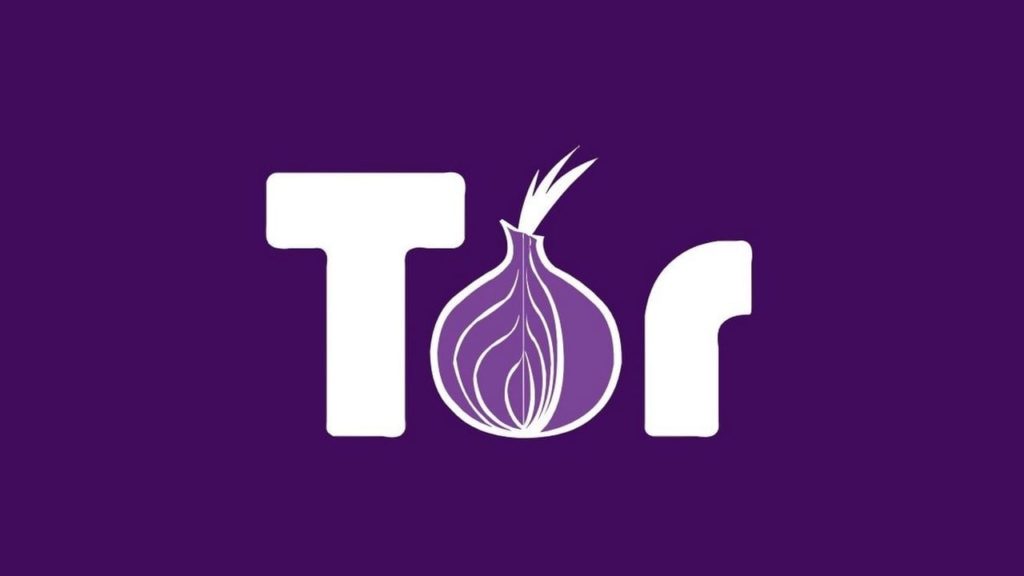
3. The anonymous communication system Tor (The Onion Router). This system protects the privacy of users through a network of routers (the onion routers) managed by volunteers. The data instead of passing by client to server, they go through Tor servers which build a virtual circuit with layered encryption (hence the onion, onion, name). You can use this service by downloading the Tor browser for PC, MAC and also for Android systems and iPhones and iPads. Firefox has implemented a Tor extension for simplify the user experience, but unfortunately this too system has the defect of slowing down the connection speed.
4. Last solution And the use of one VPN. Between all the methods seen up to now, this is certainly the most safe and effective to access to the Internet without too many worries.
VPN (virtual private network) is a service that allows you to hide your IP and surf the web anonymously. Many companies offer this solution both free and for a fee. The VPN gives the possibility to connect one or more computers to a network supported on a public transmission system or the Internet. It is often used by companies that have employees and collaborators who work remotely by connecting to the corporate LAN network from home.
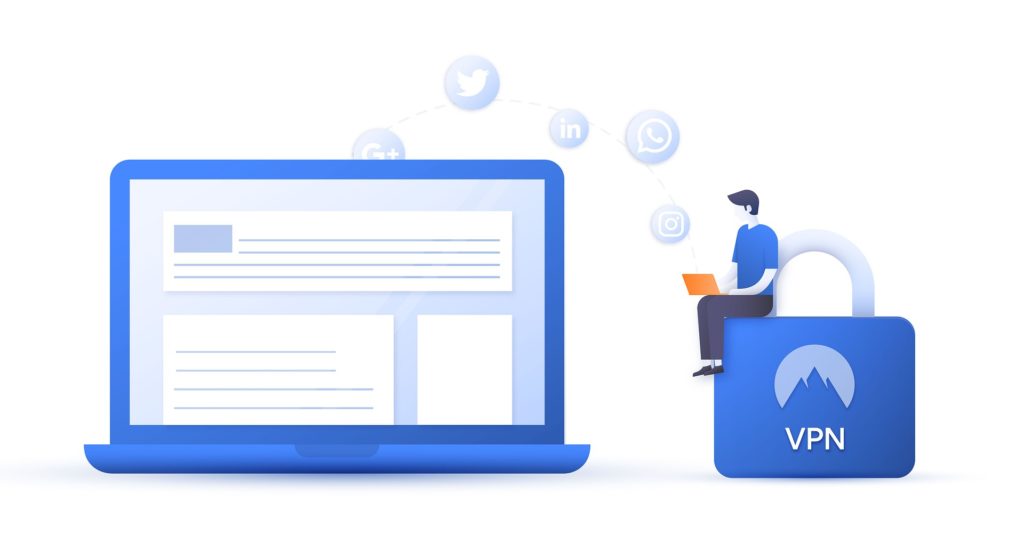
Using a VPN network greatly improves the user’s online experience, as it can also be used to mask the IP address when using a public wi-fi network.
The VPNs therefore ensure that no one can see the sites we visit and what files we download, as well as being able to access all kinds of platform without fear of blocks and censorship while protecting data personal. But how does the VPN work?
The VPN allows you to create a virtual private network and browse with an encrypted connection. You connect via a server that makes sure that the data is not visible from the outside by connecting via the identifying address of the VPN, creating a sort of virtual tunnel where the data is invisible to third parties and it is not possible to trace it to the user’s IP.
This is certainly the most effective way to browse safely, but it is important that the virtual network we rely on is a reliable one, given that the VPN manager has access to all our data and our IP and may use this information to send us advertisements or to profile us.
The best solution is to rely on paid services that offer better privacy protection.
How to hide IP for mobile devices
Considering that most of us spend a lot of time connecting our smartphones to the Internet, protecting privacy on these devices becomes increasingly important. Even the connection from a mobile phone is easily traceable, so it is always better to adopt systems to protect our data even on the move.
Even if many systems and applications can be installed on both Android and iPhone, these devices maintain substantial differences regarding some aspects related to privacy. For example iPhone, iPad etc give the possibility to change your IP address manually or through a function already present in the device, i.e. the “renew the lease” function which allows you to automatically configure the TCP/IP connection of the iPhone or iPad according to the settings of the modem router.

For Android systems, on the other hand, need to rely on applications external.
As we have seen previously, the best method to protect our privacy is to use a VPN, a system that is also valid for smartphones.
Private VPN for example is a paid VPN service that can be used on both Android and iOS devices, as well as downloadable on desktops. On mobile devices you need to download the application and register an account in order to use it.
However, there are also other systems, in some cases very similar to those we have seen for desktop devices.
It is also available for Android systems the Tor network. To use it, just download two free apps: Orbot and Orfox.
Orbot allows you to connect via the Tor network, while Orfox is a web browser that allows you to browse anonymously.
As regards iPhone and iPad devices, you can navigate using the Onion Browser, a free browser configured for connecting via the Tor network.
CyberGhost is an app used by many users and allows you to browse anonymously using another IP and protecting your Wi-Fi connection. To use the features of the application you need to register the account, and is available for Android and iOS.
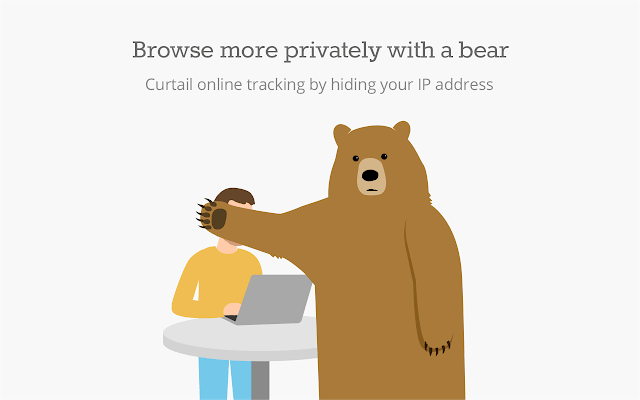
Another very interesting application is TunnelBear, available for Android and iOS, it allows you to mask the IP by choosing the country from which you want to be connected. It is free up to 1500 MB per month otherwise there is the paid version.




Pingback: How do the new privacy settings work in iOS 14? Best Software