Synthesia review
Artificial intelligence software is increasingly entering our lives and more and more often we find them in various sectors, especially in the professional field. Artificial Intelligence, often called simply AI, concerns the programming and design of systems aimed at providing machines with characteristics considered typically human.
When we talk about Artificial Intelligence and its applications, we are referring to the “capacity” of the machine precisely because they are inspired by human capabilities.
Among the capabilities of artificial intelligence we find the processing of natural language which we find above all in chatbots, a tool capable of offering 24/7 assistance to its customers and which lends itself to various uses in the fields of marketing, sales support, HR Management, home automation, etc.
Synthesia, one of the most advanced and effective artificial intelligence programs in its category of use, is also based on natural language processing. The startup founded in 2017 by a group of researchers and entrepreneurs in the technology sector has a precise goal: to market an artificial intelligence software capable of being able to create professional-looking videos with speakers in minutes. In fact, the speakers in question are not real people but very realistic avatars.
The main objective of this young company is to enhance video-first by giving the possibility even to those who are not at ease in front of the cameras to be able to make professional videos and convincing. No more fear of public speaking!
Synthesia therefore focuses on so-called synthetic media, i.e. videos, images, texts and voices that are generated by computers. This type of media is perfect for presentations corporate, for training courses and for events where you need to speak in public because they do not require the physical presence of the speaker with a great saving of time, energy and anxieties!
But that’s not all, videos that exploit the potential of artificial intelligence are also ideal for creating tutorials to explain how to use an app or a service or to explain the services offered in more attractive way on a landing page. These are just some of the possible uses of Synthesia because the potential is immense.
VISIT THE OFFICIAL SITEMain features of the artificial intelligence software Synthesia
Synthesia provides really interesting features suitable for any type of use. Let’s see the main features that make this software truly innovative.
1. Text to video conversion
Synthesia allows you to generate videos starting from a simple text thanks to artificial intelligence. You can create high-quality videos up to 30 minutes long.
2. Unique avatars
The software offers more than 60 avatars that you can use, but if you prefer to have an original avatar you can create it from scratch! Just transfer a typical image of the avatar you want and the artificial intelligence will generate the personalized avatar. However, this service has an additional cost.
3. Custom language and sounds
Synthesia artificial intelligence software supports more than 40 languages in different “tones” (natural, original, narration, etc.). You can select the desired language directly while creating the video. In addition to the language, it allows you to choose audio from a playlist and add it as an ambient sound within the videos . Another cool feature is the ability to transfer and sync your recorded voice clips with your video. However, this feature is only available in the beta edition.
4. Video multi-slide
With Synthesia you can combine several videos into a single video, creating real complete presentations with slides in just a few minutes. Not only that, you can also add texts, images and other visuals to your videos directly in the AI software, without having to go through other tools saving your time.
Integrations
Among the opportunities offered, in our opinion, by one of the most interesting artificial intelligence programs out there, there is it is also the possibility to take advantage of integrations with various tools such as PowerPoint, to transform simple presentations in PowerPoint into engaging videos in just 5 minutes. Upload your PPT file to Synthesia and you’re done!
Uanother interesting integration is with HubSpot where you can updateautomatically re videos without reloading them. Plus HubSpot makes it easy to embed any video within its email tool and it is also possible transform the video into a GIF to make it visible regardless of the platform of e-mail used.
Synthesia also allows integrations with Monday.com, Youtube, Shopify, Thinkific, BigCommerce, WordPress, Vimeo and many more!
How much does Synthesia cost?
Synthesia offers 2 tariff plans even if in reality the first is very limited and serves more than anything else to get an idea of the software and how to use it for your needs.
The floors are therefore 2 and are divided into.
- Personal from $30 per month with monthly billing. Includes: 10 video credits/month ( 1 video credit = 1 minute of video, videos can be up to 10 minutes); transform text into video; more than 60 languages; more than 40 integrated avatars; ormore than 25 models; spersonalized funds; mbackground music; rintegrated screen recorder; dMP4 download; pvideo sharing page; possibility to add text, images and forms; ifree images and videosability to import PowerPoint; fup to 6 slides per video; custom avatars.
- Corporate, here the price must be agreed with the company on the basis to your needs. It includes: all the features included in the Personal plan + over 10 premium avatars; up to 50 slides per video; priority support; audio uploads; access to premium services; support SAML SSO; custom fonts; branded video sharing page.
Pfor more information about the features included in the plans, please refer to the Pricing page of the site.
PROS
- Ability to create engaging videos and presentations in no time starting from a text.
- Many languages available and in different variations.
- Integration with major marketing, training, sales and publishing software.
- Access to an Academy to learn how to exploit the full potential of the software.
- One of the most innovative artificial intelligence programs of recent years.
CONS
CONS
- To make the most of the potential of the software, you need some initial training.
- The basic version is very limited.

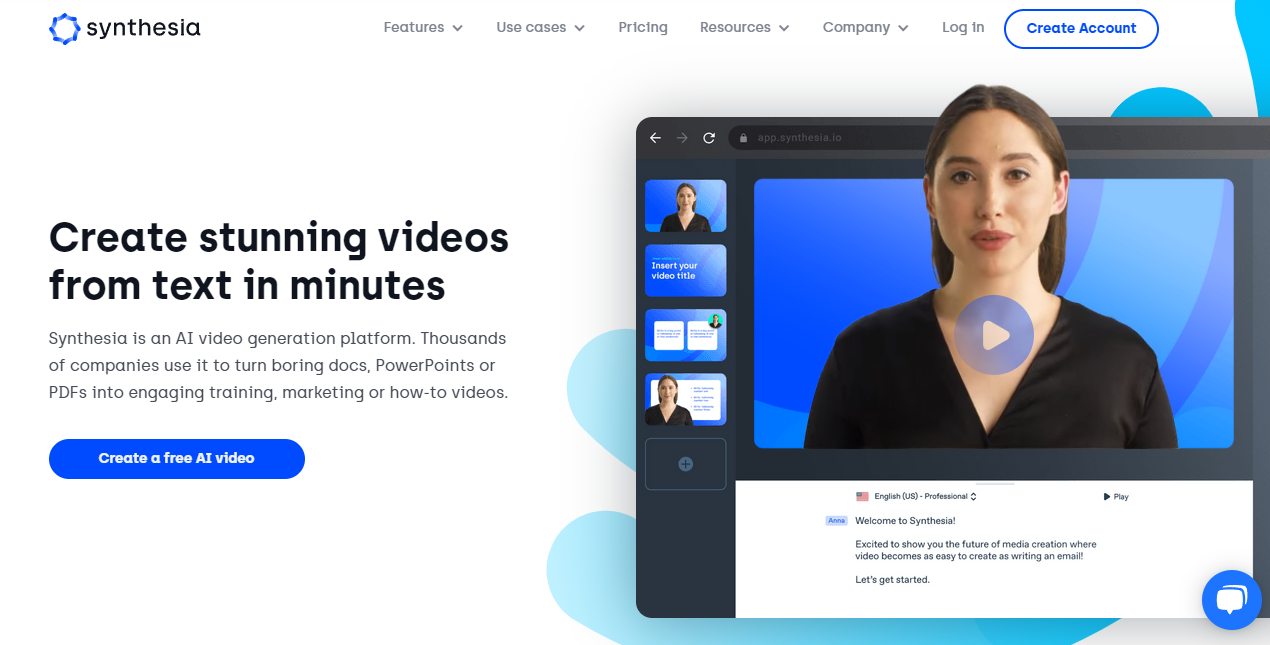


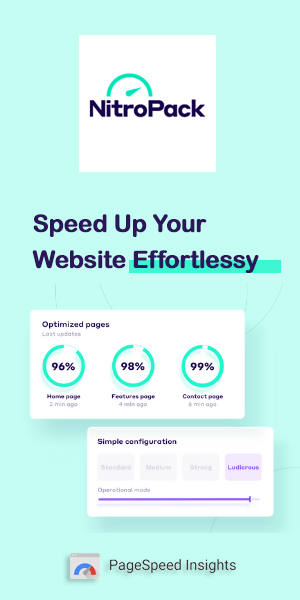
Oliver Jones
6 July 2022 at 15:47I have been using Synthesia for over 3 months now to make presentations and video tutorials for my interior design company, I must say that this artificial intelligence software has solved a large part of my work and for what it costs it is really a valid tool, it highly recommend. Philip
Helpful Review