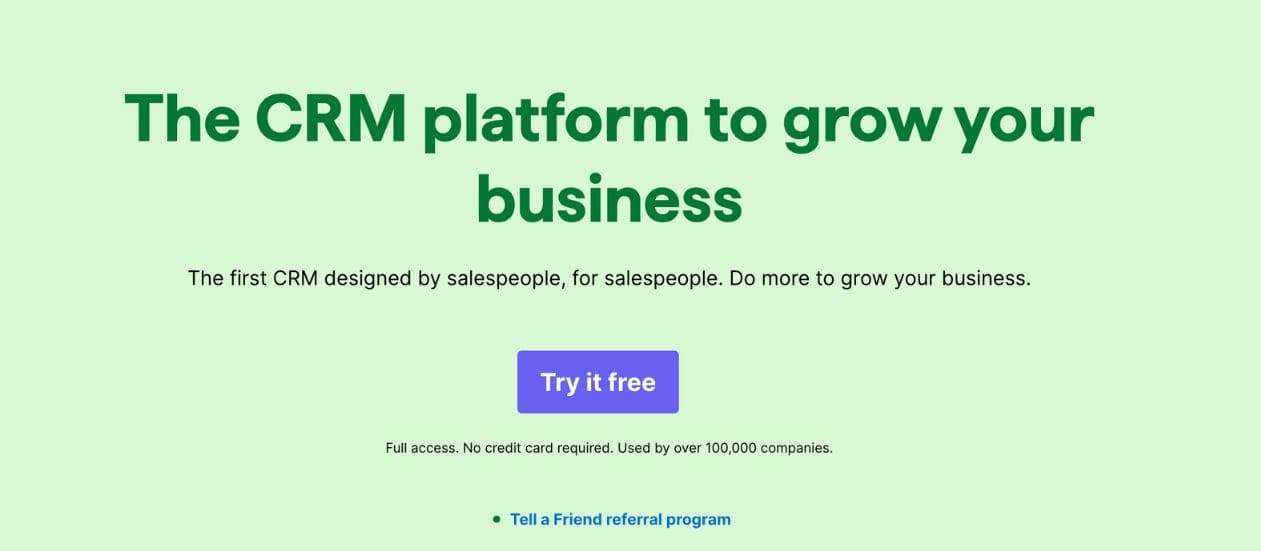
Pipedrive Review
Pipedrive is a software CRM useful for monitoring the work and results of sales teams.
It is a tool that makes sales management easy and intuitive, in fact, this tool controls the sales pipeline in all its phases , especially useful in B2B where sales cycles are longer and more complex.
Pipedrive thanks to its simple and colorful interface, allows you to keep track of your team’s sales processes and also filter the customers based on their propensity to purchase.
The main feature of Pipedrive is that it is a cloud system, thus allowing access at any time and on any device, in addition to be consulted by the whole team. In this way each seller can check the results of the others and for those managing sales it is possible to get an idea of who gets more results and how they get them, also adjusting the shot in case of less productive strategies .
VISIT THE OFFICIAL SITEIntegrated with major business tools
Pipedrive is totally optimized for mobile and integrates a large variety of Apps into its system, above all it is integrated with the major features of Google and Microsoft, and other business systems.
In terms of integrations, the greatest utility comes from the ability to synchronize emails directly on the platform. In this way it is possible to send and receive mail directly in the work tool without having to access from other devices or pages. Furthermore, Pipedrive allows you to link an email contact to a specific negotiation or contract, managing to always be prepared to respond to customer needs and also associating the negotiation with a specific business value.
Pipe drive also allows you to create “signature” emails which allow you to make yourself recognizable and where you can add images, links and other elements of design.
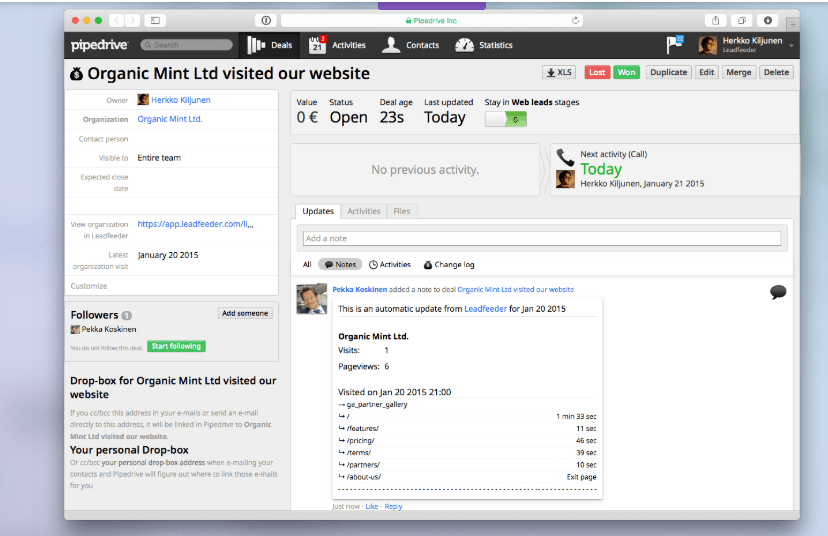
Lead Management
Pipedrive allows you to move contacts from one pipeline to another in just one step. Furthermore thanks to the drag and drop system it is possible to move contacts into different pipelines and also create new ones associated with the same negotiation. This system is very useful for moving contacts from new ones to leads to customers, also checking which deal they come from and in what stage they are.Customers are therefore offered personalized sales forms and the resources available can be easily optimized.
This type of recognition is not automatic, in fact, Pipedrive does not recognize a contact from a lead, but each contact associated with a new deal becomes a “new contact”.
Pipedrive also allows you to check if a lead is “lost” so that you can eventually implement strategies to bring it back into business.
Sales control
As mentioned above, Pipedrive allows you to monitor the performance of your team, visually tracking the results achieved by the individual salesperson. Sales reports allow you to have always get a general idea of the performance of the team and check the conversion rates. Furthermore, being able to have data in real time, it is possible to implement more effective strategies and the different capabilities of the team.
Pipedrive displays the results achieved for each sales cycle, carrying over the unmet goals to the following period.
But this tool is not limited to real-time data, in fact it also allows you to view sales relating only to a specific product and have forecasts of sale, of the product or of the entire deal. In fact, it is possible to apply filters in the sales forecasts based on the product, the start date of the negotiation, the person who deals with that contract and more.
In this way it is possible to optimize efforts, abandoning projects that give little chance of success to invest more in more profitable business.
How much does Pipedrive cost?
Pipedrive provides 4 plans with the option of monthly or annual billing. Annual billing allows you to save up to 25% on the list price. Rates are divided into:
- Base 14.90€ per user per month, billed annually. Lead, deal, calendar and pipeline management; simplified data import and convenient customization; 24-hour assistance; 7 days a week and over 275 integrations.
- Advanced 24.90€ per user per month, billed annually. Full email sync with templates and scheduling; group email sending plus open and click tracking; workflow builder with automations turned on.
- Pro 49.90€ per user per month, billed annually. One-click calls and call tracking; create, manage and electronically sign documents and contracts; revenue projections, forecasts, and advanced custom reporting.
- Business 99€ per user per month, billed annually. Unlimited user permissions and visibility settings; additional and enhanced security preferences; implementation program and telephone assistance; no limit on the use of the features.
By paying a surcharge it is possible to integrate the chosen plan with 4 other specific features for your needs. For example, starting from €41 per month (billed annually) you can integrate the Web Visitors add-on which “Identifies which organizations are browsing your website. Web Visitors detects how they found, what they were interested in and how long they stayed. Use this analytical information to understand the wants and needs of your prospects and customers.”
PROS
- Ease of use.
- integrated with major business systems and apps.
- Ability to send and receive emails directly on the platform.
- Possibility to be part of a dedicated community and participate in courses (academies) to make the most of the potential of the software.
- Availability in Italian.
CONS
- Not suitable for large enterprise needs.
- If you add integrations separately it becomes quite expensive.
- Telephone support is not available.

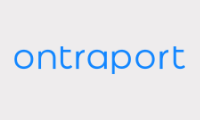




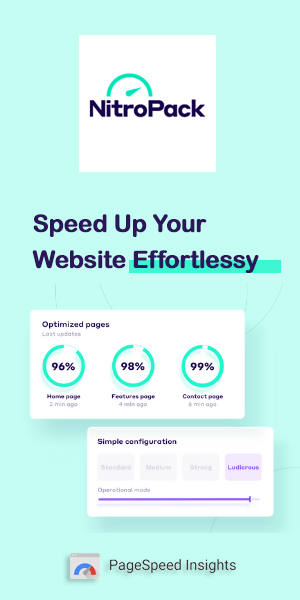
Michelle Cruz
11 September 2019 at 15:57A good software to easily manage your work team. Indispensable for monitoring performance and always keeping everything under control. The only flaw, in my opinion, is that the cost of the premium is a bit exaggerated!
Helpful Review 1