ChatBot Review
In business, the relationship with customers is essential and the best way to establish a relationship with potential customers is to communicate with them quickly, directly and continuously. for this purpose, there are various tools such as emails, text messages and the more classic phone calls, but the tool that has recently been revolutionizing the customer assistance of many small and large companies is certainly the chat. Interaction is essential to generate new leads and turn them into customers and theuse of chats allows you to respond in real time and record useful user data and information, as well as automating almost 80% of interactions and almost all repetitive operations, leaving more time to focus on more complex issues and requests.
Among the software that provides the chat service there is ChatBot, also known as BotEngine and developed by LiveChat, It is a tool designed above all for the customer care and to manage and take care of interaction with the user. In addition to answering questions, this software provides forms to be filled in without the need for human assistance such as, for example, forms for taking orders in the case of a restaurant business, all available 24/7 /7 day and night.
In addition to this, thanks to the system equipped with artificial intelligence, the bot is able to continuously improve based on interactions with users and recording and analyzing the data collected, thus to automate customer service as much as possible.
Creating a chat is very easy, just enter the conversation possibilities in the software and the latter will generate a chat ready to convert visitors into customers!
Bot Stories
As we said before, setting up ChatBot is simple, just enter the different possible situations and guide the possible answers. This software provides some tools to make the “reactions” of the chat more precise and sophisticated. Among these tools we find the Bot stories.
We find the stories in the major social networks that we use every day and it is now known that it is the latter that have the highest number of views and interactions with users compared to the simple post. ChatBot takes the stories and uses them to organize conversations and create different situations to intuitively tell the bot how to react in different situations, especially the more complex ones in order to save time.
You can choose different types of action for the bot to do when interacting with customers, from a simple text response to a CTA set in the chat window; it is also possible to insert not only text in the chat responses, but also images and buttons that move the user within the site or directly to the customer’s cart to encourage the purchase of products.
ChatBot also allows you to save conversations in an archive and use them later to create stories useful for setting up the chat and for extracting data useful for improving conversation with the user and beyond. Through the data collected from the chat, detailed reports can be extracted, very useful for understanding if the chat is working and possibly improving it.
The Live Testing feature allows you to test the effectiveness of the stories and the chat before inserting it on the site page.
Additions
ChatBot allows integration with various messaging apps, tools and social networks such as Facebook Messenger and LiveChat. The stories for chats can also be used and shared with your favorite apps or added to the website with a few simple steps. Also the same story can be used on different platforms. Besides messaging apps, ChatBot also integrates with tools like Slack and Zapier, and many more integrations are coming soon such as Twitter, Skype and Whatsapp. Integrations depend on user feedback, so you can choose the integration you want to add to the software voting on the site. In the integrations panel there is also Chat Widget, a feature that allows you to customize the chosen widget and adapt it to the needs and representation of your company.
Users
As mentioned at the beginning, ChatBot is dedicated above all to taking care of the customer relationship and in fact, among its most interesting features is the “Users” function, tool that allows you to build relationships with your audience and add a personal touch to conversations. This section within the software shows a list of people who have started a conversation within the bot and data is collected for each one such as name, email address, etc…Each profile shows the conversation frequency of that user with the chat and the last conversation. Users are also assigned to personalized lists (segmentation) which can be sent in their own mailing list or database and thus be used for sales and marketing purposes.
Chat Bot Academy
Although the Chat Bot is very simple to use, the developers have thought of making one available to users Academy with lessons designed to allow users to use the bot to its full potential. Currently, for example, the lessons available concern: lead generation, or how to use the bot to increase the quantity and quality of leads; the creation of “welcome” bots or to book appointments or surveys. Among the lessons available also one on how set up a chat in multiple languages to meet customer needs.
How much does ChatBot cost?
Chat Bot includes 14 days free trial without the need to register the payment method. There are 4 subscription plans:
- $42/month starter (billed annually). Includes: 1 active chatbot, 1,000 valid chats/month, unlimited number of stories, 7-day training history, all integrations, basic reporting, data security.
- $126/month team (billed annually). Includes: 5 active chatbots, 5,000 valid chats/month, unlimited stories, unlimited training history, all integrations, advanced reporting, data security. team collaboration, version history.
- $424/month business (billed annually). Includes: Unlimited active chatbots, 25,000 valid chats/month, unlimited stories, unlimited training history, all integrations, advanced reporting, data security, team collaboration, version history, personal onboarding, premium customer support, security assistance .
- Enterprise, you need to contact the platform administrators to establish a cost appropriate to your needs. Includes: Unlimited Active Chatbots, Custom Chat Pack, Unlimited Stories, Unlimited Training History, All Integrations, Advanced Reporting, Data Security, Chatbot Builder Services, Chatbot Maintenance, Custom Integrations, Dedicated Account Manager.
PROS
- Easy to use
- Allows you to effectively answer the most common questions from users
- It allows you to collect useful data that can be used for marketing operations
CONS
- Not (yet) capable of handling more complex requests.
- Pretty high prices compared to other competitors in its category.

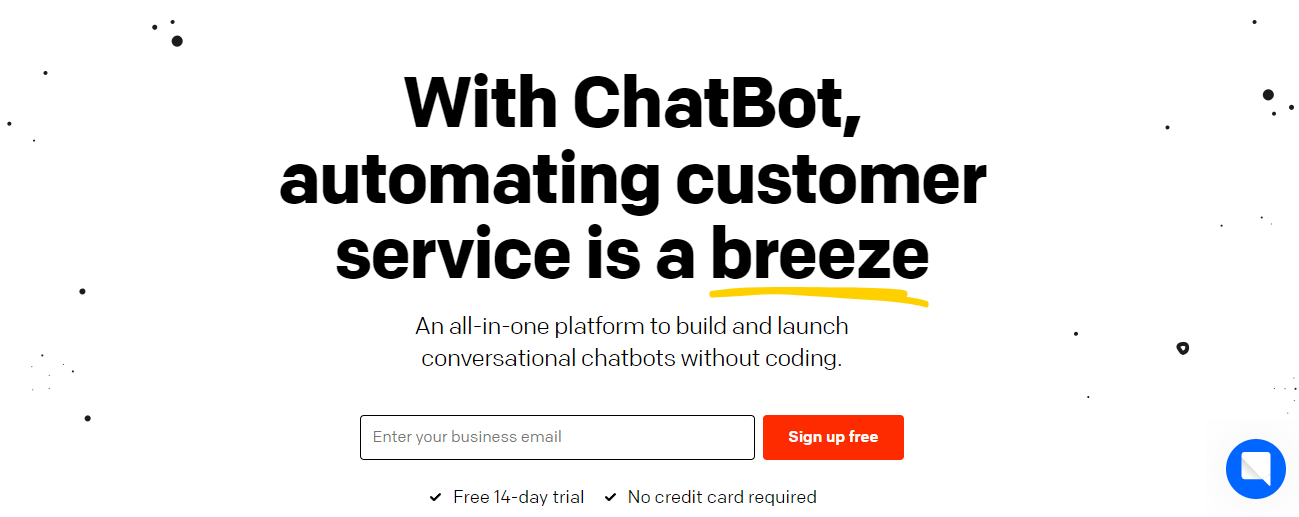





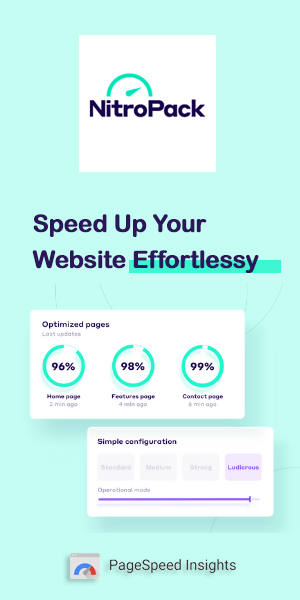
Leave a Reply