Sellics Review
Starting a new business on Amazon could be easy, the real challenge lies in making it grow by overcoming the competition. To date, profitable growth requires combining multiple analytics tools that can deliver the data you need and get the right metrics at the right time. Sellics offers users all the tools they need in one package and can be used to optimize leaderboards, manage reviews, monitor performance, metrics and much more.
Without further ado let’s move on to Sellics analysis, to understand its functionality and features.
How Sellics works
Started as a simple keyword scouting tool, Sellics quickly turned into all-in-one software for Amazon sellers.
Very often users are faced with the problem of having to optimize many different factors simultaneously, but with this software you can manage a wide range of aspects with a single dashboard; in fact, the software offers a series of tools for the management of:
• Sponsored products on Amazon/PPC campaigns (Pay Per Click);
• SEO and list optimization;
• Review management;< br>• Keyword and product research;
• Competitor research;
• Inventory/stock management.
Sellics aims to prioritize user experience and design as well as ensure accurate extraction of data and metrics from Amazon which are then translated into clear information and easy to use. The only problem is that it only shows data from the last two months.
It is available on two separate software platforms: “Seller Edition” for sellers and “Vendor Edition” for suppliers. These are respectively intended for users with a Seller Central or Vendor Central account.
Another positive aspect is that the software provides optimal solutions for both individual sellers and small and medium-sized businesses up to big brands such as L ‘Oreal and Bosch.
The software also includes an “Agency Edition” which, as can be easily understood, is aimed at agencies.
Experience with Sellics
Registering with a Seller Edition account takes you to the main dashboard where a navigation bar at the top of the page allows us to easily switch from product detector to niche analyzer to spy tool .
Inside it we also find a “cockpit”, or a tool that contains metrics, widgets and useful data such as sales and profits, reviews, performance, which offer a general overview of our Amazon business.
Main features
All 3 platforms include:
• A/B testing;
• Keyword research, positioning and analysis features, both for your own ads and those of competitors;
• Tools optimization and listing analysis;
• Comprehensive sales data from Amazon, including information on your BSR (Best Seller Rank), competitor comparisons, PPC campaign costs and performance, profits, refunds and much more;
• An Amazon Sales Rank tool covering sales volumes, sales history, price history, product placement.
Let’s now take a look at the specific tools and features.
Niche Analyzer
This tool analyzes potential sales volume and the strength of competition within the niche. It can be very useful for the launch of a new product, giving immediate information on:
• How many sales does the niche generate as a whole;
• How many sales do the biggest players make;
• How difficult will it be to reach the top ranking with the keywords;
• How many sales can potentially be achieved.
Product Detector
The purpose of this tool is to provide a detailed view of the different products for sale on Amazon and its main function is to find more profitable market segments with low competition.
In addition, you can apply some filters such as sales rank, number of reviews, estimated sales to quickly sort thousands of products that match your desired criteria.
Spy Tool
The spy tool allows you to monitor competitors’ prices and discover their best-selling products. It can also be used to track the sales volume of a product, thus reducing the risk of investing in products that may go unsold.
You can determine the true sales volume for any product listed on Amazon and see the price development over time. This tool also allows you to set up a “hijack alert” which sends a notification if a competitor tries to link to our products at cheaper prices reducing our chances of selling.
Keyword Rankings
This tool is focused on researching keywords in order to find those with more traffic and less competition, especially with regards to the target niche.
It provides a search volume of over 200 million Amazon keywords, useful for knowing which keywords are most relevant to our products and monitoring the development of rankings over time.
Inventory Management
Stock management can be quite a pain for a seller, especially if you have a huge range of products in multiple Amazon marketplaces.
This tool collects all your stock information in one place and automatically calculates the ideal reorder date for products based on current stock level, sales speed and delivery time.
PPC campaign management (PPC Manager)
The PPC (Pay Per Click) manager allows you to monitor, analyze and optimize the performance of sponsored products on Amazon, providing campaign data and metrics.
This tool identifies those keywords that aren’t converting as they should and suggests alternatives based on search volume and impressions.
PPC manager also can be integrated with the Amazon Product Advertising API to automate campaigns and create custom rules that can automatically change keywords based on their performance.
Profit Dashboard
Profit Dashboard integrates seamlessly with your Seller Central account, showing your real profit margins.
This is updated every 5 minutes and can be used to monitor with the sales gain during the day.
It is possible to manually enter the costs of individual products in order to obtain more precise results and immediately see the profitability of each product, thus to understand which ones make the most and which ones should be eliminated from your portfolio.
Review Management
It’s no secret that negative reviews can hurt sales. With review management a notification is sent when a product review is received, allowing you to respond quickly to feedback.
How much does Sellics cost?
Sellics includes 3 tariff plans and one Enterprise to be agreed with the administrators of the platform. Let’s see them in detail:
- Starter from $250 per month. Includes up to $5,000 monthly advertising spend, one-time access to marketplace, onboarding call, access to Perpetua’s support team, access to Perpetua’s slack community.
- $550/month growth. Includes up to $10,000 in monthly ad spend, access to 2 marketplaces, all features in Starter, dedicated customer success rep, hourly voice sharing, and organic ranking insights.
- Pro % Ad Spend + $550/month . Includes up to $200,000 in monthly ad spend, unlimited marketplace access, all features in Growth, 3 and 6 week checkpoint calling, custom launch strategy and onboarding plan, quarterly business review.
- Enterprise – custom pricing. Includes over $200,000 in monthly ad spend, unlimited marketplace access, all Growth + Pro features, White-glove account setup, early access to Perpetua Beta (including self-service DSP), Amazon Marketing Cloud integration, DataLake integration, custom dashboard building.
PROS
- An excellent range of metrics and data, including conversion rates on all your products and insights on how to improve them.
- Good customer support, supported by live chat and regular blog posts.
- Supports 8 Amazon marketplaces with the ability to instantly switch between marketplaces without paying extra.
CONS
- Limited historical data, with only access to the last two months.
- There are no downloadable CSV reports.

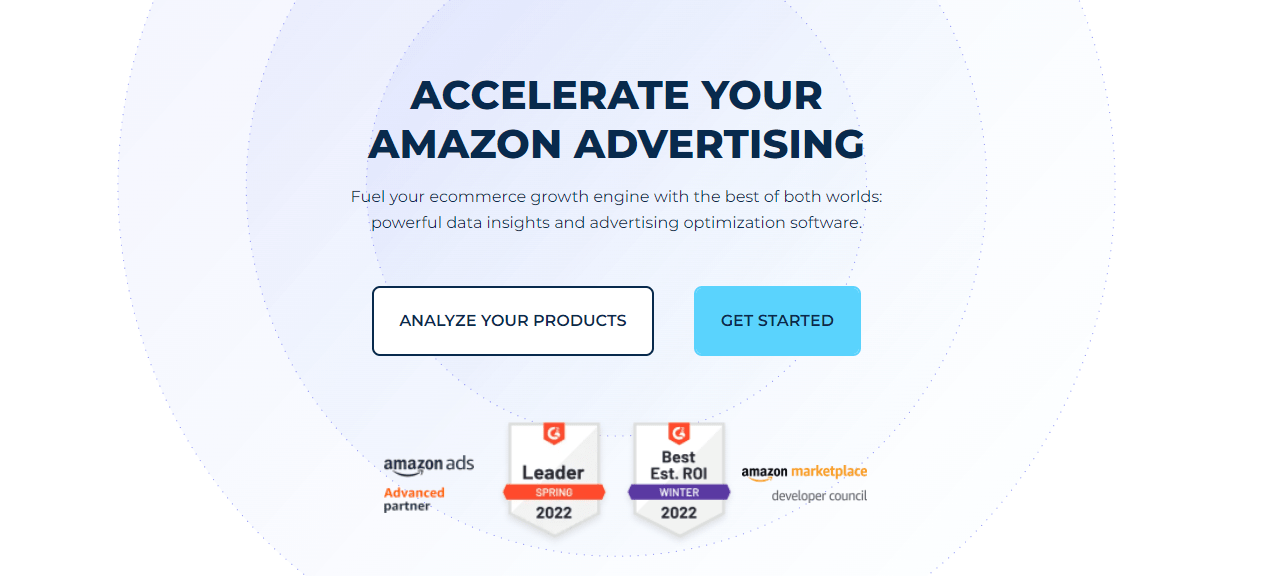


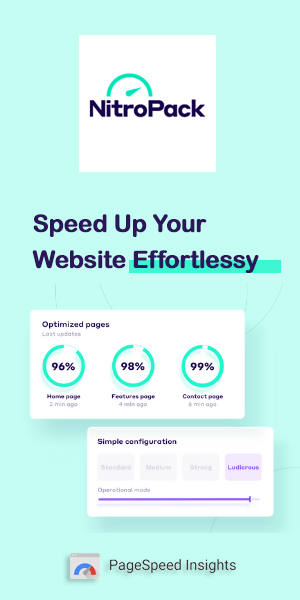
Leave a Reply